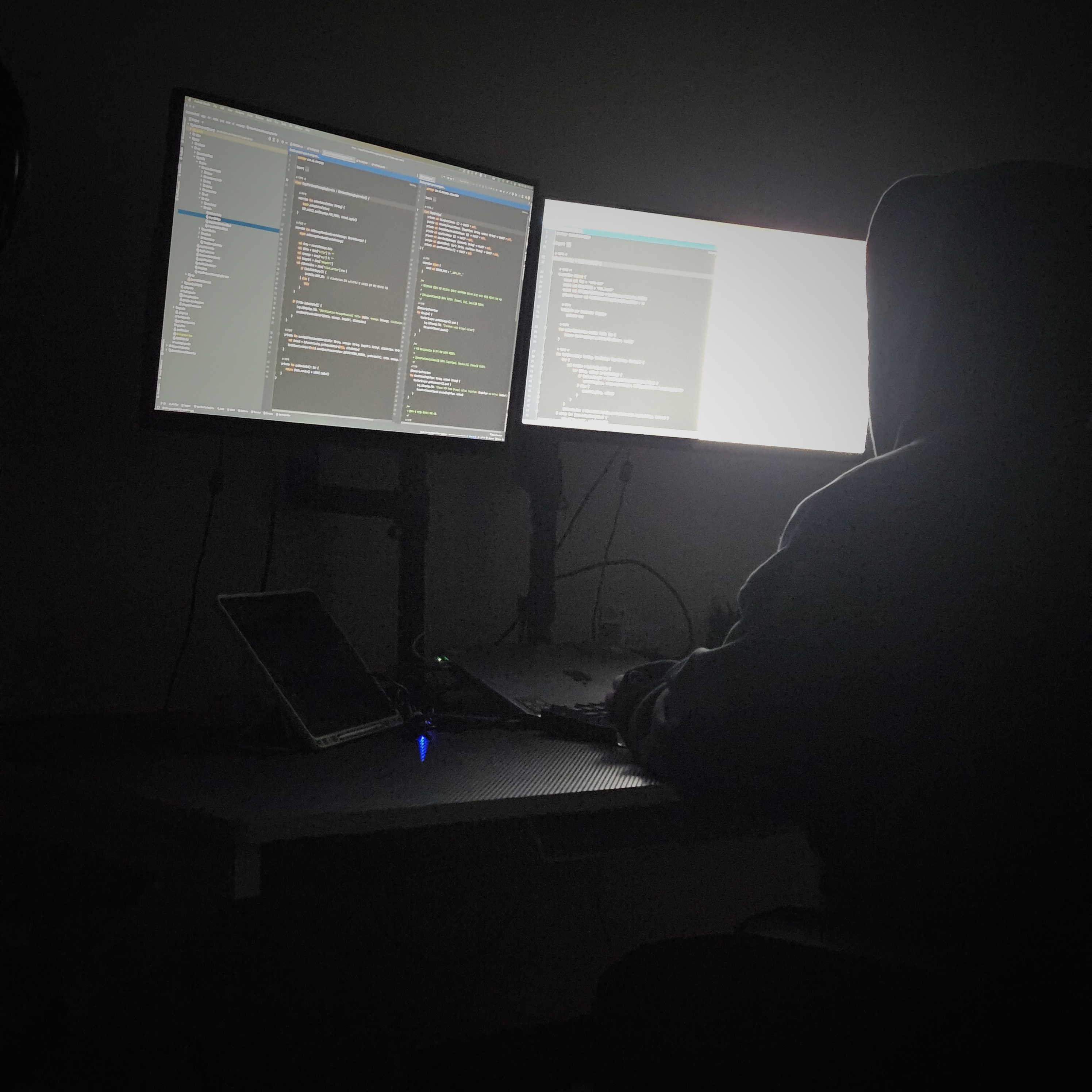| 일 | 월 | 화 | 수 | 목 | 금 | 토 |
|---|---|---|---|---|---|---|
| 1 | 2 | 3 | 4 | 5 | 6 | 7 |
| 8 | 9 | 10 | 11 | 12 | 13 | 14 |
| 15 | 16 | 17 | 18 | 19 | 20 | 21 |
| 22 | 23 | 24 | 25 | 26 | 27 | 28 |
Tags
- 66챌린지
- OkHttp Interceptor
- Android ViewPager2
- Android Navigation
- 영어공부
- scope function
- 습관만들기
- Android Interceptor
- WebView
- 안드로이드 카카오 로그인
- Android
- Android ProgressBar
- Kotlin FCM
- Java
- Kotlin
- 안드로이드 갤러리 접근
- 코틀린 코루틴
- android recyclerview
- 영어독립365
- 프로그래머스 알고리즘
- Android WebView
- DataBinding
- Android 12
- Android 12 대응
- 알고리즘 자바
- Android Jetpack
- 카카오 알고리즘
- MVP Architecture
- 안드로이드
- coroutine
Archives
- Today
- Total
나미래 Android 개발자
안드로이드 원형 버튼 만들기 본문
개요
안드로이드에서 버튼의 모양과 색을 커스터마이징할 수 있다.
실행 화면

검정 테두리 원형 버튼 만들기
shape_for_circle_button.xml 생성
아래 이미지와 같이 안드로이드 프로젝트 [app] > [res] > [drawable] 디렉토리에 Drawble Resource File(ex. shape_for_circle_button.xml) 을 생성한다.

shape_for_circle_button.xml 구현
<?xml version="1.0" encoding="utf-8"?>
<shape xmlns:android="http://schemas.android.com/apk/res/android"
android:shape="oval">
<solid android:color="#4CAF50" />
<stroke
android:width="1dp"
android:color="@color/white" />
</shape>Button에 적용하기
적용할 버튼이 있는 화면의 Layout 파일로 이동하여 해당 버튼의 속성 값으로 android:background="@drawable/파일이름.xml" 넣어준다.
ex).
[app] > [res] > [layout] > [activity_main.xml]
activity_main.xml
<?xml version="1.0" encoding="utf-8"?>
<androidx.constraintlayout.widget.ConstraintLayout xmlns:android="http://schemas.android.com/apk/res/android"
xmlns:app="http://schemas.android.com/apk/res-auto"
xmlns:tools="http://schemas.android.com/tools"
android:layout_width="match_parent"
android:layout_height="match_parent"
tools:context=".MainActivity">
<androidx.appcompat.widget.AppCompatButton
android:layout_width="50dp"
android:layout_height="50dp"
android:text="Button"
android:background="@drawable/shape_for_circle_button"
android:textSize="10sp"
app:layout_constraintBottom_toBottomOf="parent"
app:layout_constraintLeft_toLeftOf="parent"
app:layout_constraintRight_toRightOf="parent"
app:layout_constraintTop_toTopOf="parent" />
</androidx.constraintlayout.widget.ConstraintLayout>결과

초록색 원형 버튼 만들기
shape_for_circle_green_button.xml 만들기
<?xml version="1.0" encoding="utf-8"?>
<shape xmlns:android="http://schemas.android.com/apk/res/android"
android:shape="oval">
<solid android:color="#4CAF50" />
<stroke
android:width="1dp"
android:color="@color/white" />
</shape>버튼에 적용하기
activity_main.xml
<?xml version="1.0" encoding="utf-8"?>
<androidx.constraintlayout.widget.ConstraintLayout xmlns:android="http://schemas.android.com/apk/res/android"
xmlns:app="http://schemas.android.com/apk/res-auto"
xmlns:tools="http://schemas.android.com/tools"
android:layout_width="match_parent"
android:layout_height="match_parent"
tools:context=".MainActivity">
<androidx.appcompat.widget.AppCompatButton
android:layout_width="50dp"
android:layout_height="50dp"
android:text="Button"
android:background="@drawable/shape_for_circle_green_button"
android:textSize="10sp"
app:layout_constraintBottom_toBottomOf="parent"
app:layout_constraintLeft_toLeftOf="parent"
app:layout_constraintRight_toRightOf="parent"
app:layout_constraintTop_toTopOf="parent" />
</androidx.constraintlayout.widget.ConstraintLayout>결과

👉 개발자로 취업을 준비 중이시라면,
제가 직접 정리한 취업용 전략 전자책(PDF)도 참고해보세요.
📘 [개발자로 취업하는 법, 현실적인 모든 이야기]
이 책에는 제가 직접 취업 준비를 하며 겪은 시행착오와,
실제 취업 후 주변 동료들에게 공유했던 실전 꿀팁이 담겨 있어요.
특히, 실무 중심의 내용을 담았습니다.
'안드로이드' 카테고리의 다른 글
| 갤러리 접근: 프로필 이미지 변경 (0) | 2021.11.23 |
|---|---|
| Android DB - SharedPreferences 예제(Kotlin) (0) | 2021.11.10 |
| Android 키보드 생성 시, Bottom Navigation Hide (0) | 2021.10.28 |
| 안드로이드 style.xml 사용 예제 (0) | 2021.10.19 |
| 안드로이드 문자열 리소스(strings.xml) 사용 예제 (0) | 2021.10.19 |
Comments