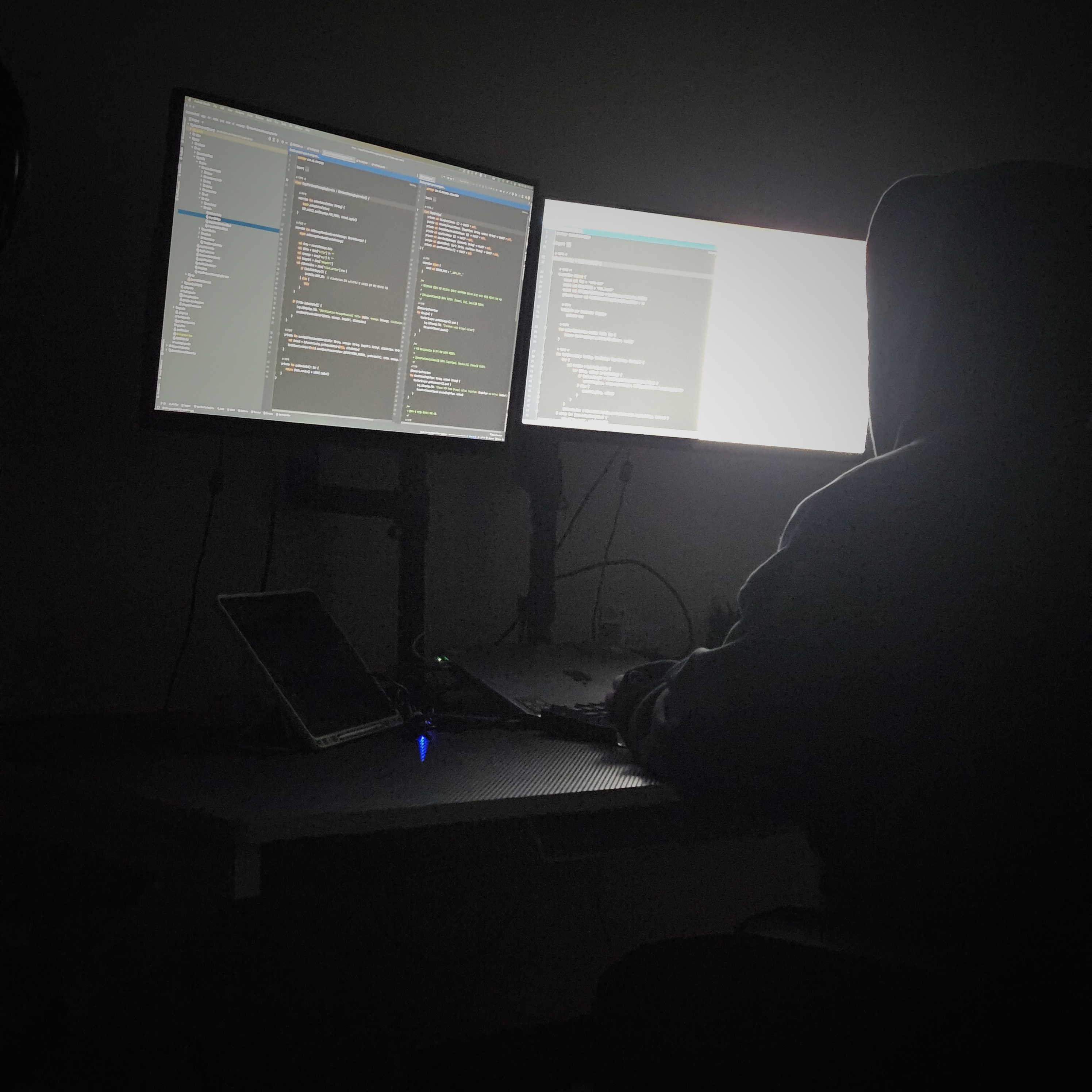| 일 | 월 | 화 | 수 | 목 | 금 | 토 |
|---|---|---|---|---|---|---|
| 1 | 2 | 3 | 4 | 5 | 6 | |
| 7 | 8 | 9 | 10 | 11 | 12 | 13 |
| 14 | 15 | 16 | 17 | 18 | 19 | 20 |
| 21 | 22 | 23 | 24 | 25 | 26 | 27 |
| 28 | 29 | 30 | 31 |
- DataBinding
- 알고리즘 자바
- Android 12
- android recyclerview
- Android Interceptor
- WebView
- Kotlin FCM
- Android Jetpack
- 66챌린지
- Android ProgressBar
- 안드로이드
- 카카오 알고리즘
- Android 12 대응
- scope function
- Android Navigation
- MVP Architecture
- OkHttp Interceptor
- 프로그래머스 알고리즘
- 코틀린 코루틴
- 습관만들기
- Kotlin
- 안드로이드 갤러리 접근
- Android
- 안드로이드 카카오 로그인
- coroutine
- Java
- 영어공부
- 영어독립365
- Android WebView
- Android ViewPager2
- Today
- Total
목록Android 12 대응 (2)
나미래 Android 개발자
 [Android] Android 12: Safer Component Exporting 대응
[Android] Android 12: Safer Component Exporting 대응
Android 12: Safer Component Exporting 대응 중요 내용 공식 문서에서는 Android 12 이상부터 Safer Component Exporting에 대해서 아래와 같이 설명한다. If your app targets Android 12 or higher and contains activities, services, or broadcast receivers that use intent filters, you must explicitly declare the android:exported attribute for these app components. 안드로이드 12 이상을 타겟할 경우, activity, service 또는 broadcast receiver 중에서 intent f..
 [Android] Android 12 SplashScreen API 변경사항
[Android] Android 12 SplashScreen API 변경사항
스플래시 화면 변경사항 및 SplashScreen API 기본 사용법 개요 Android 12(targetSdkVersion 31) 이상부터는 SplashScreen을 구현하기 위해서는 SplashScreen API로 사용해야 한다. SplashScreen API 를 이용하지 않음으로써 발생하는 문제점 android:windowBackground 를 사용하는 경우, 스플래시 화면이 Android 12 이상의 버전에서는 안드로이드에서 제공하는 디폴트 스플래시로 변경된다. Activity 를 사용하여 스플래시를 구현한 경우, 스플래시 화면이 Android 12 이상의 버전에서는 안드로이드에서 제공하는 디폴트 스플래시 다음으로 Activity 에서 만들어진 스플래시 화면이 보여진다. SplashScreen A..