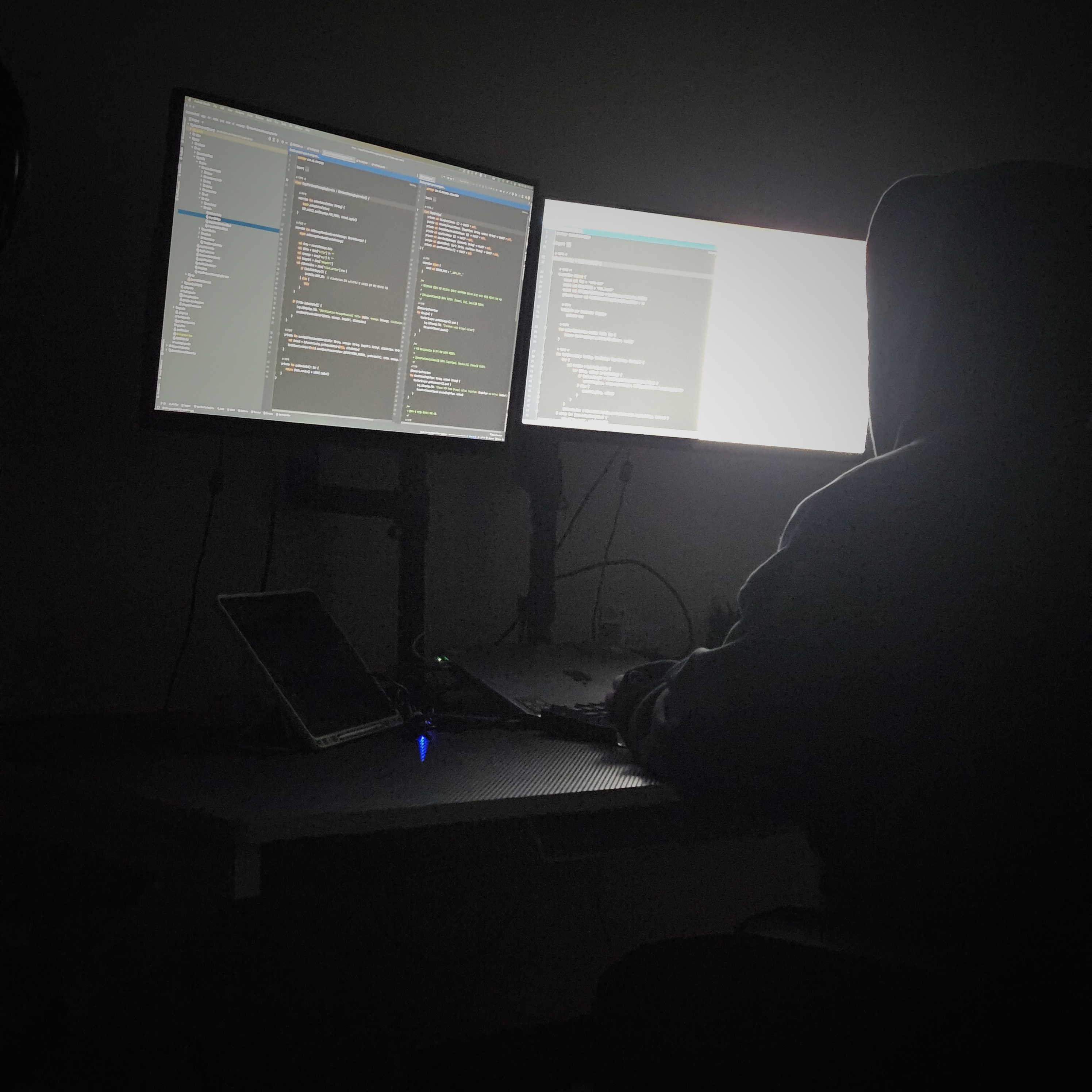| 일 | 월 | 화 | 수 | 목 | 금 | 토 |
|---|---|---|---|---|---|---|
| 1 | 2 | 3 | 4 | 5 | ||
| 6 | 7 | 8 | 9 | 10 | 11 | 12 |
| 13 | 14 | 15 | 16 | 17 | 18 | 19 |
| 20 | 21 | 22 | 23 | 24 | 25 | 26 |
| 27 | 28 | 29 | 30 | 31 |
- Android WebView
- Android Navigation
- 안드로이드
- Android ViewPager2
- 알고리즘 자바
- 안드로이드 카카오 로그인
- 프로그래머스 알고리즘
- 영어독립365
- Kotlin
- Java
- 안드로이드 fcm
- 66챌린지
- 영어공부
- MVP Architecture
- Android ProgressBar
- Android 12 대응
- Kotlin FCM
- WebView
- 카카오 알고리즘
- Android
- DataBinding
- scope function
- Android DataBinding
- 습관만들기
- OkHttp Interceptor
- android recyclerview
- Android 12
- Android Interceptor
- 안드로이드 갤러리 접근
- Android Jetpack
- Today
- Total
목록안드로이드/Service (8)
나미래 Android 개발자
 [Android] ForegroundService Basic Sample
[Android] ForegroundService Basic Sample
개요 Foreground Service Foreground Service에 대해 개발 공식 문서에서는 다음과 같이 설명한다. Foreground services perform operations that are noticeable to user. Foreground services show a status bar notification*, so that user are actively aware that your app is performing a task in the foreground and is consuming system resources. Device that Android 12 (API level 31) or higher provide a streamlined experience for sh..
 Android Push 알림 + Background vs Foreground in Kotlin
Android Push 알림 + Background vs Foreground in Kotlin
Background vs Foreground 실행(Push 알림, Background vs Foreground) Push 알림을 구현하게 되면, Background 상태에서의 액션과 Foreground 상태에서의 액션을 구분해야할 때가 있다. 예를 들어 Foreground 상태에서는 앱의 특정 Activity를 실행시킬 수 있지만, Background 상태에서는 Splash 화면을 보여준 이후에 특정 Activity로 이동하도록 구현해야할 수도 있다. 이때 앱의 상태값을 확인하여 분기처리 할 수 있는데, Application 클래스를 상속받는 클래스를 통해 상태값을 관리할 수 있다. MyApplication.kt: Application, Livecycleobser 상속 Application 상속: App..
 Android FCM and Message Types
Android FCM and Message Types
Android FCM 프로젝트 셋팅 Android FCM 기본 예제 Android FCM 클릭 이벤트 들어가며 Android App 개발 프로젝트를 진행하는 중, Notification 개발을 맡았다. 앱이 Foreground 일 때는 내가 원하대로 Notification 클릭 이벤트(특정 화면 호출|이동)가 동작했지만, 앱의 상태가 Background인 경우에는 Notification은 잘 왔지만 클릭 이벤트가 동작하지 않았다. Foreground상태를 처리하는 예제는 무수히 많았지만, Background에서 이벤트처리 관련해서는 정보 찾는데 어려웠어서 Background에서의 Notifiaction 클릭 이벤트 처리를 위한 기본 배경 지식을 정리하려 한다. FCM 이란 Firebase Cloud Me..
 Android 배송추적 WebView in Kotlin
Android 배송추적 WebView in Kotlin
개요 시나리오 배송업체와 송장번호를 입력 후, 배송조회 버튼 클릭 시 네이버에서 택배의 배송 상태를 추적한다. 실행영상 프로젝트 구조 ViewBinding, Coil 사용 - In build.gradle(:app) ViewBinding을 사용하기 위해 viewBinding { enabled = true } 를 build.gradle(:app)에 추가했다. Code AndroidManifest.xml activity_main.xml MainActivity.kt class MainActivity : AppCompatActivity() { private lateinit var binding: ActivityMainBinding override fun onCreate(savedInstanceState: Bund..
개요 시나리오 Activity에서 갤러리 접근 버튼을 클릭 하면 접근 권한 확인 후 디바이스 갤러리에 접근한다. 사진 복수 개 선택 시, 해당 사진들을 RecyclerView에 보여준다. (단, 4개를 초과해서 선택 시 Toast 메시지를 통해 최대 4개임을 명시한다.) 실행 화면 프로젝트 구조 ViewBinding, Coil 사용 - In build.gradle(:app) ViewBinding을 사용하기 위해 viewBinding { enabled = true } 를 build.gradle(:app)에 추가했다. ImageView에 이미지 첨부를 위해 Coil을 사용했고 의존성으로 implementation "io.coil-kt:coil:2.0.0-rc03"를 build.gradle(:app)에 추가했..
개요 시나리오 Activity에서 갤러리 접근 버튼을 클릭 하면 접근 권한 확인 후 디바이스 갤러리에 접근한다. 사진 선택 시, 해당 사진을 상단 ImageView에 보여준다. 실행 화면 프로젝트 구조 ViewBinding, Coil 사용 - In build.gradle(:app) ViewBinding을 사용하기 위해 viewBinding { enabled = true } 를 build.gradle(:app)에 추가했다. ImageView에 이미지 첨부를 위해 Coil을 사용했고 의존성으로 implementation "io.coil-kt:coil:2.0.0-rc03"를 build.gradle(:app)에 추가했다. plugins { id 'com.android.application' id 'kotlin-..
 안드로이드 FCM 예제 - Part2 (앱 매니페스트 수정, FCM Token 등록, Notification 송수신)
안드로이드 FCM 예제 - Part2 (앱 매니페스트 수정, FCM Token 등록, Notification 송수신)
앱 매니페스트 수정 포그라운드 앱의 알림 수신, 데이터 페이로드 수신, 업스트림 메시지 전송 등을 수행하기 위해서 서비스를 확장한다. FirebaseMessagingServiceUtil.kt package com.example.myfcmexample import android.app.NotificationChannel import android.app.NotificationManager import android.app.PendingIntent import android.content.Context import android.content.Intent import android.media.RingtoneManager import android.util.Log import androidx.core.app...
 안드로이드 FCM 예제 - Part1 (Firebase 프로젝트 만들기, 앱 등록)
안드로이드 FCM 예제 - Part1 (Firebase 프로젝트 만들기, 앱 등록)
안드로이드 FCM 예제 - Part1 (Firebase 프로젝트 만들기, 앱 등록) Firebase 프로젝트 만들기 FCM(Firebase Cloud Messaging)을 사용하기 위해서는 Firebase 프로젝트를 만들고 앱을 등록해야 한다. 1.Firebase Console에 접속하여 로그인 한다. 2.프로젝트 추가 버튼을 클릭한다. 3.프로젝트 이름을 임의로 작성한다. 4.개인적인 공부만을 위해서라면 "Google 애널리틱스"를 비활성을 추천한다. Firebase에 앱 등록하기 1.프로젝트 개요에 들어가서 안드로이드 로고를 선택하여 본인의 앱을 추가한다. 2.안드로이드 프로젝트, AndroidManifest.xml 에서 Package 값을 넣어준다. 3.구성 파일인 google-services.js..