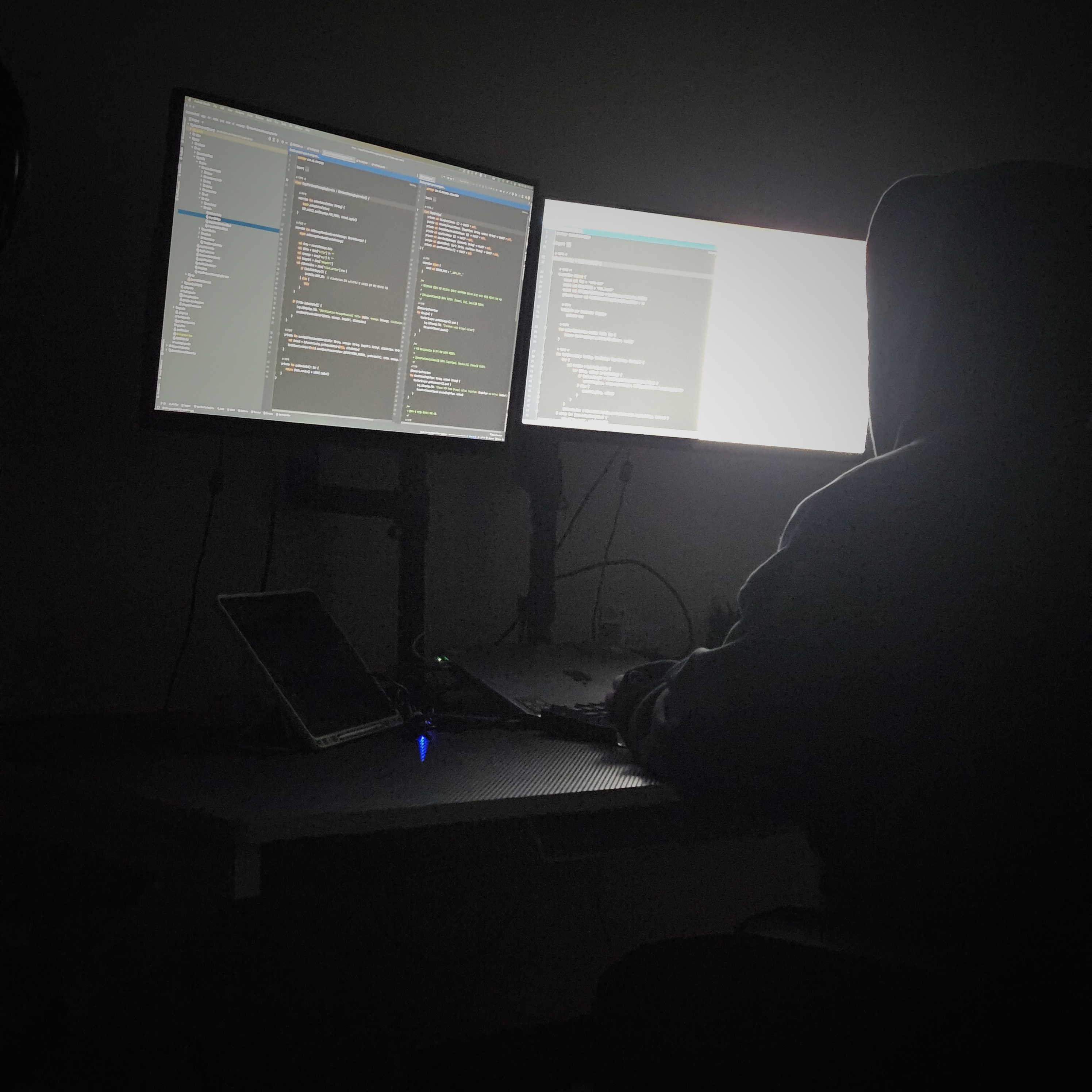| 일 | 월 | 화 | 수 | 목 | 금 | 토 |
|---|---|---|---|---|---|---|
| 1 | 2 | 3 | 4 | 5 | 6 | |
| 7 | 8 | 9 | 10 | 11 | 12 | 13 |
| 14 | 15 | 16 | 17 | 18 | 19 | 20 |
| 21 | 22 | 23 | 24 | 25 | 26 | 27 |
| 28 | 29 | 30 | 31 |
Tags
- 안드로이드 갤러리 접근
- Android ProgressBar
- 안드로이드 카카오 로그인
- 습관만들기
- OkHttp Interceptor
- Java
- MVP Architecture
- Android Interceptor
- 66챌린지
- scope function
- 안드로이드
- 카카오 알고리즘
- coroutine
- 영어독립365
- DataBinding
- 알고리즘 자바
- 프로그래머스 알고리즘
- android recyclerview
- Android Navigation
- Kotlin FCM
- Android WebView
- Kotlin
- 영어공부
- 코틀린 코루틴
- Android Jetpack
- Android
- Android ViewPager2
- Android 12
- WebView
- Android 12 대응
Archives
- Today
- Total
나미래 Android 개발자
Android Action Bar 숨기기 in Kotlin 본문
Action Bar
Action Bar란 활동 제목, Application 수준 탐색 및 기타 대화형 항목을 표시할 수 있는 Activity 내의 기본 Toolbar 이다. 예를 들면, 아래 이미지(그림1)와 같이 "ActionBarHideExample"과 같이 프로젝트를 만들면 기본 값으로 존재하는 뷰다.
| 그림1. Action Bar 표시됨 | 그림 2. Action Bar 숨겨짐 |
|---|---|
 |
 |
Action Bar를 숨기는 이유
Action Bar를 숨기게 되면 콘텐츠를 표시하는 데 더 많은 공간을 사용할 수 있어 더 몰입할 수 있는 사용자 환경을 제공할 수 있다고 생각한다.
.xml 에서 Action Bar 숨기기
아래와 같이 프로젝트 폴더 중에서 app > res > values > themes.xml 파일에서 코드 한 줄 만으로 앱 전체의 Action Bar를 숨길 수 있다.
그림. 프로젝트 구조
아래 코드 중 style 태그의 속성 중 parent의 값을 "Theme.AppCompat.Light.NoActionBar" 값으로 변경해주면 된다.
## themes.xml ##
<resources xmlns:tools="http://schemas.android.com/tools">
<!-- Base application theme. -->
<style name="Theme.ActionBarHideExample" parent="Theme.MaterialComponents.DayNight.DarkActionBar">
<!-- Primary brand color. -->
<item name="colorPrimary">@color/purple_500</item>
<item name="colorPrimaryVariant">@color/purple_700</item>
<item name="colorOnPrimary">@color/white</item>
<!-- Secondary brand color. -->
<item name="colorSecondary">@color/teal_200</item>
<item name="colorSecondaryVariant">@color/teal_700</item>
<item name="colorOnSecondary">@color/black</item>
<!-- Status bar color. -->
<item name="android:statusBarColor" tools:targetApi="l">?attr/colorPrimaryVariant</item>
<!-- Customize your theme here. -->
</style>
</resources>Programmatically Action Bar 숨기기
이 방법은 특정 Activity에서만 Action Bar를 숨겨야 할 때 사용하면 용이할 것 같다.
해당 Activity의 Action Bar를 받아와 mActionBar.hide()를 통해 숨긴다.
MainActivity.xml
class MainActivity : AppCompatActivity() {
override fun onCreate(savedInstanceState: Bundle?) {
super.onCreate(savedInstanceState)
setContentView(R.layout.activity_main)
val mActionBar = supportActionBar
mActionBar!!.hide()
}
}'안드로이드' 카테고리의 다른 글
| Higher-Order Function(고차함수)란 in Kotlin (0) | 2022.06.14 |
|---|---|
| EditText 키보드 엔터 키보드 내리기 In Kotlin (0) | 2022.03.18 |
| Android BottomSheetDialogFragment in Kotlin (0) | 2022.03.02 |
| Kotlin 람다식 Basic (0) | 2022.02.06 |
| 안드로이드 RecyclerView.ListAdapter 예제 in Kotlin (0) | 2022.01.29 |
Comments