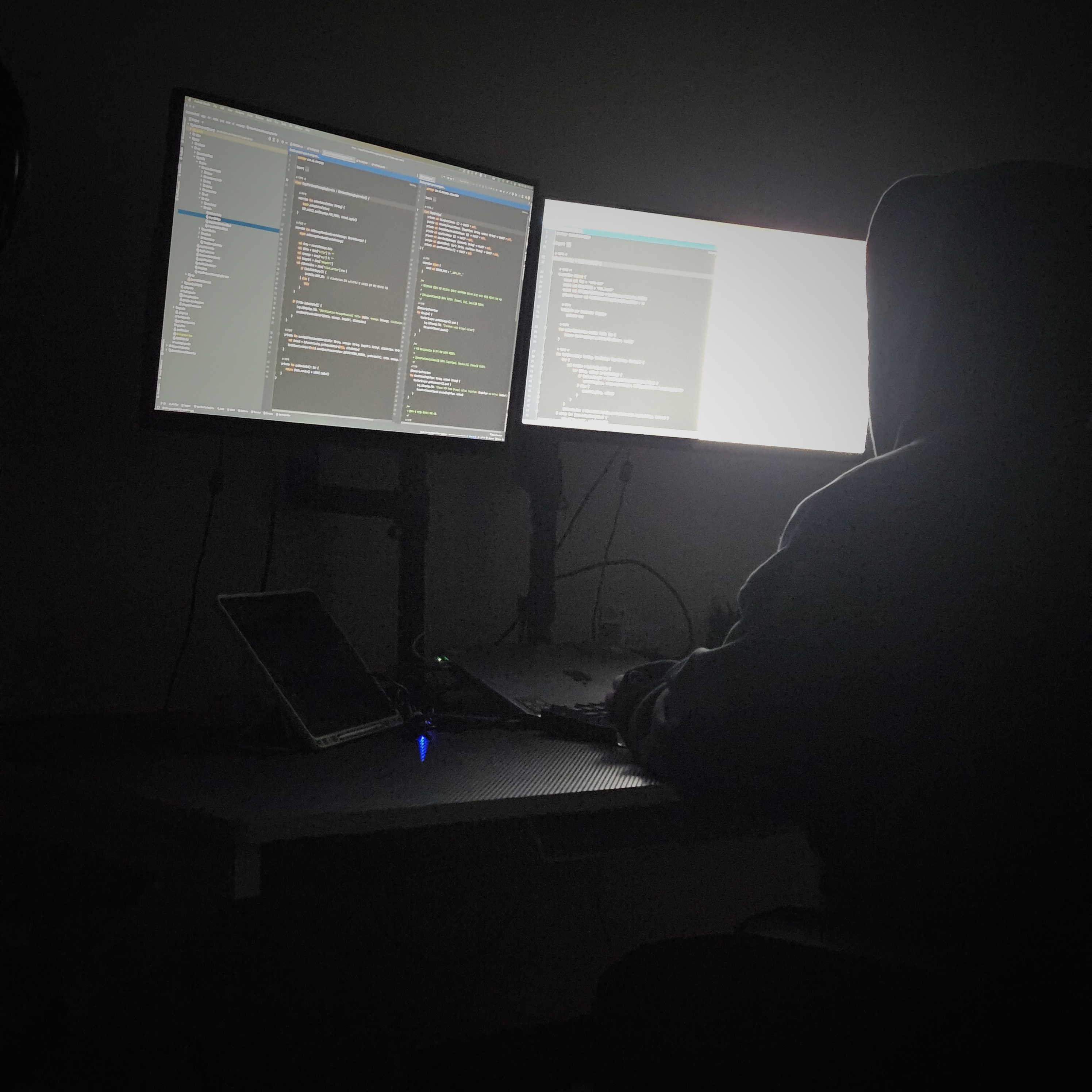| 일 | 월 | 화 | 수 | 목 | 금 | 토 |
|---|---|---|---|---|---|---|
| 1 | 2 | 3 | 4 | 5 | 6 | 7 |
| 8 | 9 | 10 | 11 | 12 | 13 | 14 |
| 15 | 16 | 17 | 18 | 19 | 20 | 21 |
| 22 | 23 | 24 | 25 | 26 | 27 | 28 |
Tags
- android recyclerview
- 프로그래머스 알고리즘
- 66챌린지
- Android Interceptor
- 습관만들기
- scope function
- Kotlin
- 안드로이드 갤러리 접근
- 코틀린 코루틴
- WebView
- 안드로이드
- 카카오 알고리즘
- Android WebView
- coroutine
- DataBinding
- OkHttp Interceptor
- 영어독립365
- 알고리즘 자바
- Android Jetpack
- Android 12 대응
- Android ProgressBar
- Kotlin FCM
- 영어공부
- Java
- Android 12
- Android
- 안드로이드 카카오 로그인
- Android Navigation
- Android ViewPager2
- MVP Architecture
Archives
- Today
- Total
나미래 Android 개발자
안드로이드 인터넷 접근 권한 허용 본문
인터넷 접근 권한 허용
AndroidManifest.xml 파일에서 manifest 태그 안에 <uses-permission android:name="android.permission.INTERNET" />를 추가해야 앱에서 인터넷을 통신을 사용할 수 있다.
AndroidManifest.xml
<manifest xmlns:android="http://schemas.android.com/apk/res/android"
package="com.example.searchdeliveryinfoapplication">
<uses-permission android:name="android.permission.INTERNET" />
<application
android:allowBackup="true"
android:icon="@mipmap/ic_launcher"
android:label="@string/app_name"
android:roundIcon="@mipmap/ic_launcher_round"
android:supportsRtl="true"
android:theme="@style/Theme.SearchDeliveryInfoApplication"
android:usesCleartextTraffic="true">
<activity
android:name=".SearchDeliveryInfoActivity"
android:exported="false" />
<activity
android:name=".MainActivity"
android:exported="true">
<intent-filter>
<action android:name="android.intent.action.MAIN" />
<category android:name="android.intent.category.LAUNCHER" />
</intent-filter>
</activity>
</application>
</manifest>'안드로이드 > Network' 카테고리의 다른 글
| Retrofit + Interceptor 예제 in Kotlin (0) | 2022.06.09 |
|---|---|
| OkHttp Interceptor in Android Kotlin (2) | 2022.06.08 |
| Android Retrofit Singleton Example in Kotlin (0) | 2022.06.02 |
| Retrofit2 in Kotlin (0) | 2022.05.30 |
| Retrofit2 in Java (0) | 2022.05.29 |
Comments