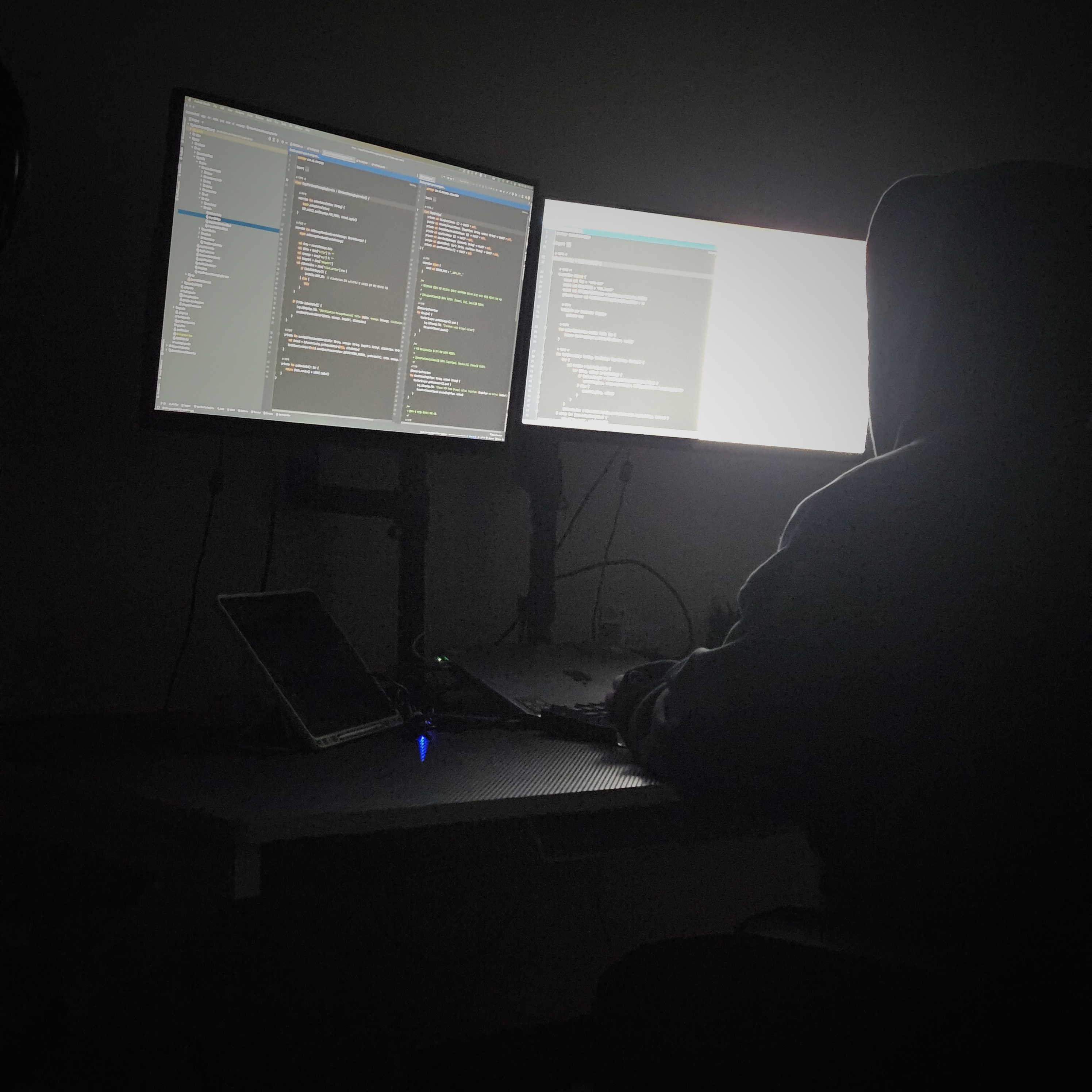| 일 | 월 | 화 | 수 | 목 | 금 | 토 |
|---|---|---|---|---|---|---|
| 1 | 2 | 3 | 4 | 5 | 6 | 7 |
| 8 | 9 | 10 | 11 | 12 | 13 | 14 |
| 15 | 16 | 17 | 18 | 19 | 20 | 21 |
| 22 | 23 | 24 | 25 | 26 | 27 | 28 |
- Android 12
- 66챌린지
- Android ViewPager2
- DataBinding
- 안드로이드 카카오 로그인
- Android WebView
- scope function
- coroutine
- WebView
- 알고리즘 자바
- Android Jetpack
- Android 12 대응
- 프로그래머스 알고리즘
- 영어독립365
- 습관만들기
- Android
- 코틀린 코루틴
- Java
- 안드로이드 갤러리 접근
- android recyclerview
- MVP Architecture
- Android Navigation
- Android ProgressBar
- 카카오 알고리즘
- Kotlin FCM
- 안드로이드
- 영어공부
- Kotlin
- Android Interceptor
- OkHttp Interceptor
- Today
- Total
나미래 Android 개발자
Android Jetpack.LiveData in Kotlin 본문
LiveData
개요
LiveData는 관찰 가능한 데이터 홀더 클래스이다.- 관찰 가능한 일반 클래스와 달리
LiveData는 수명 주기를 인식하는데 즉, Activity, Fragment, Service 등 다른 앱 구성요소의LifeCycle고려한다. - LifeCycle 을 인식하기 때문에
LiveData는active lifecycle상태에 있는 앱 구성요소 관찰자만 업데이트한다.
LiveData의 이점
UI와 Data 상태값 일치
LiveData는 Observer Pattern을 따르기 때문에, 데이터가 변경될 때 Observer 객체에 알린다.
개발자는 구독된 객체가 변경되었을 때, UI를 업데이트하는 방식으로만 고려하면 된다. 그러므로 데이터가 변경될 때 마다 UI를 어떻게 업데이트 시킬 지 고려할 필요가 없다.
메모리 누수가 없음
Observer는 Lifecycle 객체에 결합되어 있고 해당 객체의 생명 주기가 끝나면 자동으로 삭제가 된다.
중지된 Activity로 인한 에러(비정상 종료) 없음
Activity가 back-stack 에 있을 때를 비롯하여 Observer의 Lifecycle이 inactive 상태일 때 어떠한 LiveData의 이벤트도 받지 않는다.
Lifecycle을 더 이상 수동으로 처리하지 않음
UI components는 관련 데이터(LiveData)를 관찰하기만 할 뿐이지 Observation을 중지하거나 다시 시작하지 않는다.
LiveData는 관련된 lifecycle status의 변경을 관찰하기 때문에 자동으로 관리해준다.
언제나 최신의 데이터
만약 lifecycle이 비활성화 되면, 다시 활성화 될 때 최신의 데이터를 받아온다. 예를 들어 백그라운드(background)에 있었던 Activity는 포그라운드(foreground)로 돌아온 직후 최신 데이터를 받는다.
자연스러운 configuration 변경
기기 회전과 같은 configuration이 변경으로 인해 Activity 또는 Fragment가 다시 생성되면 사용 가능한 최신의 데이터를 받는다.
리소스 공유
앱에서 시스템 서비스를 공유할 수 있도록 Singleton pattern을 사용하는 LiveData 객체를 확장하여 시스템 서비스를 래핑할 수 있다. LiveData가 시스템 서비스에 한 번 연결되면, 해당 리소스가 필요한 모든 Observer가 LiveData를 관찰할 수 있다.
참고). LiveData 확장
LiveData 사용법
실행 영상

개요
1 특정 객체의 데이터를 보유할 LiveData의 객체를 생성한다.(이 작업은 일반적으로 ViewModel클래스 내에서 이루어진다.)
2 onChanged() 함수를 정의하는 Observer 객체를 만든다. 이 함수는 LiveData 객체가 보유한 데이터 변경 시 발생하는 작업을 제어한다.(일반적으로 Activity or Fragment 같은 UI Controller에 Observer객체를 만든다.)
3 observe() 함수를 사용하여 LiveData 객체에 Observer객체를 연결한다. Observe() 함수는 LifecycleOwner 객체를 사용한다. 이렇게 하면 Observer 객체가 LiveData 객체를 구독하여 변경사항에 대한 알림을 받는다.(일반적으로 Activity or Fragment 같은 UI Controller에 Observer 객체를 연결한다.
LiveData객체에 저장된 값을 변경하면LifecycleOwner가 active 상태인 경우 등록된 모든 관찰자에게 트리거가 간다.- LiveData는 UI Controller에서 변경사항을 구독할 수 있게한다. 즉 LiveData 객체의 데이터가 변경되면, 구독하고 있는 UI를 자동으로 업데이트 시킬 수 있다.
LiveData Object 만들기
LiveData는 Collection를 구현하는 List와 같은 객체를 비롯하여 모든 데이터와 함께 사용할 수 있다.
LiveData 객체는 일반적으로 ViewModel 객체 내에 저장된다.
Code
import androidx.lifecycle.MutableLiveData
import androidx.lifecycle.ViewModel
class NameViewModel: ViewModel() {
// Create a LiveData with a String
val currentName: MutableLiveData<String> by lazy{
MutableLiveData<String>()
}
// Rest of the ViewModel...
}참고
UI를 업데이트 하는데 사용되는 LiveData 객체는 꼭 Activity or Fragment가 아닌 ViewModel에 저장되어야한다.
이유
- Activity와 Fragment 클래스가 너무 커지거나 복잡해지지 않게 하기 위해서. 즉, UI Controller에서는 데이터 표시만을 담당하고 데이터 상태를 관리하지 않게 하기 위해서이다.
- LiveData 객체를 고유의 Activity or Fragment에 제한하지 않고 분리하여, 앱의 Configuration이 변겨오디더라도 LiveData 객체를 유지할 수 있다.
LiveData Object 관찰하기
대부분 앱 lifecycle 중에서 onCreate() 에서 LiveData 객체 관찰을 시작하기에 적절하다.
이유
- Activity or Fragment에서의
onResume()함수에서 중복 호출하지 앟도록 하기 위해서이다. - Activity or Fragment의 상태 값이
Active되는 즉시 보여질 수 있는 데이터가 포함되도록 하기 위함이다.
일반적으로 LiveData는 데이터가 변경될 때active observer에게만 업데이트를 전달한다.
Observer가inactive에서active상태로 변경될 때에도 업데이트를 전달받는다.
또한 Obserer가 ''inactive''에서 ''active'' 상태로 변경되는게 두 번인경우, 마지막으로active상태가 된 이후 값이 변경된 경우에만 업데이트를 받는다.
Code
class MainActivity : AppCompatActivity() {
private lateinit var viewModel: NameViewModel
override fun onCreate(savedInstanceState: Bundle?) {
super.onCreate(savedInstanceState)
setContentView(R.layout.activity_main)
// create NameViewModel
viewModel = ViewModelProvider(this).get(NameViewModel::class.java)
// Create the observer with updates the UI
val nameObserver = Observer<String>{ newName ->
nameTextView.text = newName
}
// Observe the LiveData
// Passing in this activity as the LifecycleOwner and the observer
viewModel.currentName.observe(this, nameObserver)
}
}LiveData Objects 업데이트하기
LiveData에는 저장된 데이터를 public 하게 업데이트하는 방법은 없다.MutableLiveData 클래스는 setValue(T) 그리고 postValue(T)를 public 하게 제공한다.
그래서 LiveData의 데이터를 수정하기 위해서는 ''setValue(T)또는postValue(T)를 사용해야한다.</br></br>
대게MutableLiveData는ViewModel에서 정의(사용)하고Observer에게는 immutable한LiveData``를 준다.
class MainActivity : AppCompatActivity() {
private lateinit var binding: ActivityMainBinding
private lateinit var viewModel: NameViewModel
override fun onCreate(savedInstanceState: Bundle?) {
super.onCreate(savedInstanceState)
binding = ActivityMainBinding.inflate(layoutInflater)
setContentView(binding.root)
// create NameViewModel
viewModel = ViewModelProvider(this).get(NameViewModel::class.java)
// Create the observer with updates the UI
val nameObserver = Observer<String>{ newName ->
binding.nameTextView.text = newName
}
// Observe the LiveData
// Passing in this activity as the LifecycleOwner and the observer
viewModel.currentName.observe(this, nameObserver)
// Set Listener ClickEvent To Button For Update LiveData
binding.button.setOnClickListener {
val anotherName = "John Doe"
viewModel.currentName.value = anotherName
}
}
}위 코드에서는 setValue(T)방식을 사용했는데, 그 결과 numberObserver가 John Doe 값과 함께 onChanged()함수를 호출한다.
이 예시에서는 버튼이 눌렸을 때만을 보여주는 거지만, setValue(T) 또는 postValue(T)는 네트워크 요청 또는 DB 로드 완료에 대한 응답으로 name을 업데이하기 위해 호출될 수도 있다.
어떠한 경우에도 setValue() 또는 postValue()를 호출하면 Observer의 트리거가 발동되면서 UI가 업데이트 된다.
참고
기본 쓰레드에서 LiveData 객체를 업데이트하려면setValue(T)함소를 호출해야한다.
코드가 worker 쓰레드에서 실행된다면 대신postValue(T)메서드를 사용하여 LiveData 객체를 업데이트할 수 있다.
'안드로이드 > LiveData + ViewModel' 카테고리의 다른 글
| Android ViewModel in Kotlin (0) | 2022.05.24 |
|---|---|
| Android LiveData + ViewModel 사용 예제 (0) | 2022.05.20 |