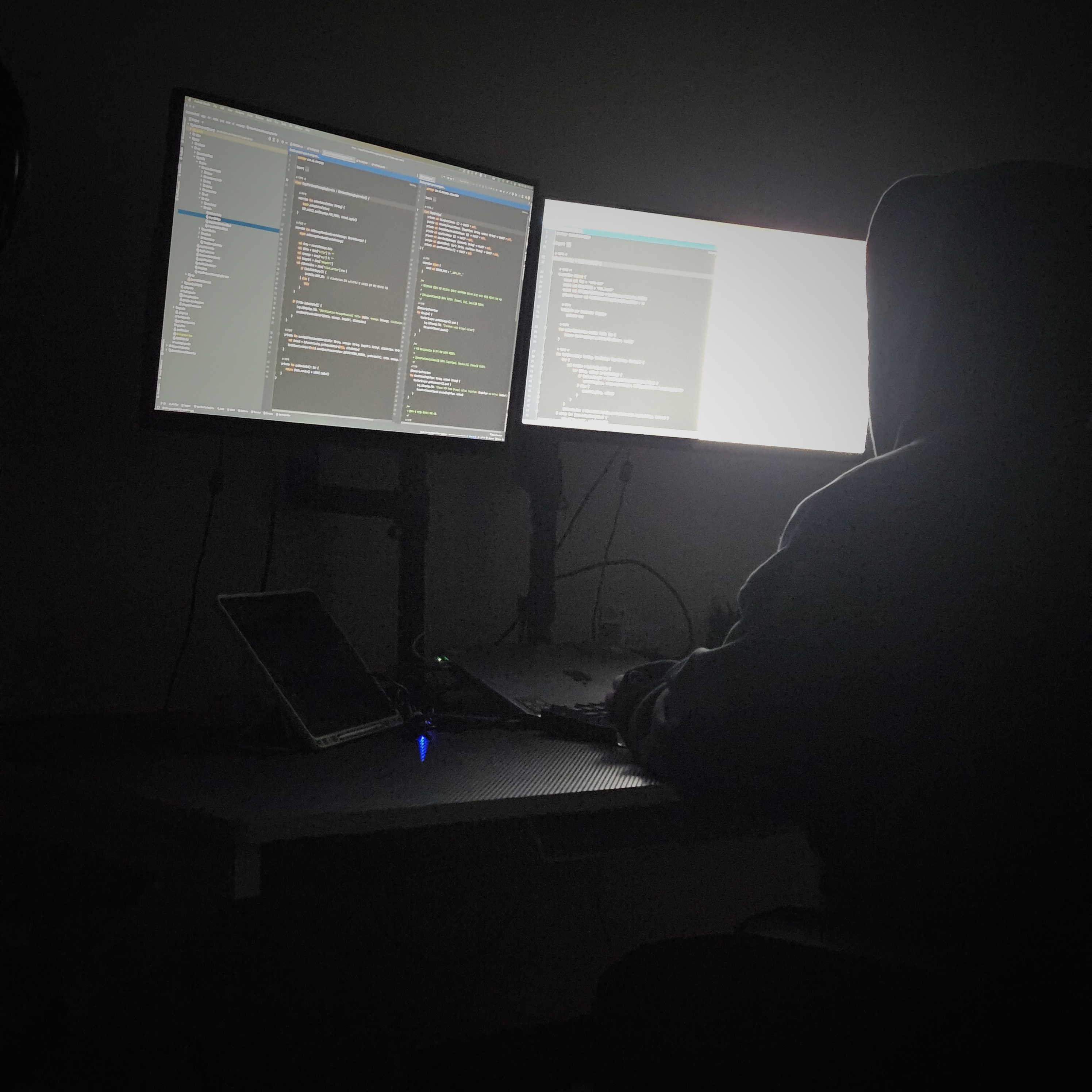| 일 | 월 | 화 | 수 | 목 | 금 | 토 |
|---|---|---|---|---|---|---|
| 1 | 2 | 3 | 4 | 5 | 6 | |
| 7 | 8 | 9 | 10 | 11 | 12 | 13 |
| 14 | 15 | 16 | 17 | 18 | 19 | 20 |
| 21 | 22 | 23 | 24 | 25 | 26 | 27 |
| 28 | 29 | 30 | 31 |
Tags
- 카카오 알고리즘
- Android ProgressBar
- Kotlin FCM
- 습관만들기
- DataBinding
- Android ViewPager2
- scope function
- 알고리즘 자바
- 안드로이드 갤러리 접근
- 프로그래머스 알고리즘
- 영어공부
- Android WebView
- Android Navigation
- Android
- 안드로이드
- WebView
- 66챌린지
- Android 12 대응
- Kotlin
- Java
- 코틀린 코루틴
- Android 12
- OkHttp Interceptor
- android recyclerview
- Android Jetpack
- MVP Architecture
- coroutine
- 안드로이드 카카오 로그인
- Android Interceptor
- 영어독립365
Archives
- Today
- Total
나미래 Android 개발자
Navigation Basic Sample in Kotlin 본문
Navigation Basic Sample
개요
어플리케이션

실행 화면

Navigation Basic Sample
구현 예제
build.gradle(:app)
ViewBinding 의존성 추가
android {
...
buildFeatures{
viewBinding true
}
}Navigation 의존성 추가
dependencies {
...
/** Jetpack Navigation Library */
implementation 'androidx.navigation:navigation-fragment-ktx:2.5.0'
implementation 'androidx.navigation:navigation-ui-ktx:2.5.0'
...
}res/navigation/nav_graph.xml: Navigation Graph생성
Android Navigation Graph Component
Navigation Basic Sample in Kotlin Navigation Basic Sample 개요 어플리케이션 Navigation Basic Sample 구현 예제 build.gradle(:app) ViewBinding 의존성 추가 android { ... buildFeatures{ viewBinding true..
devgeek.tistory.com
파일 생성 방법
해당 프로젝트에서 아래와 같이 res/navigation/에 각 Fragment들의 관계를 나타낼 Navigation Graph를 생성한다.
nav_graph.xml파일을 생성하기 위해서 res 디렉토리에서 New/Android Resource File를 선택한 후, 파일 생성 창에서 Resource Type 값을 Navigation으로 선택하여 만들어준다.

)

Code
파일 생성 시, 아래와 같이 기본 코드를 확인할 수 있다.
<navigation xmlns:android="http://schemas.android.com/apk/res/android"
xmlns:app="http://schemas.android.com/apk/res-auto"
android:id="@+id/nav_graph">
</navigation>Code 구현
nav-graph.xml 파일을 구현하기 위해 3가지 프레그먼트(MainFragment, RedFragment, GreenFragment)를 생성한다.

)

<navigation xmlns:android="http://schemas.android.com/apk/res/android"
xmlns:app="http://schemas.android.com/apk/res-auto"
xmlns:tools="http://schemas.android.com/tools"
android:id="@+id/nav_graph"
app:startDestination="@id/mainFragment">
<fragment
android:id="@+id/mainFragment"
android:name="com.example.navigationbasicsample.MainFragment"
android:label="MainFragment"
tools:layout="@layout/fragment_main">
<action
android:id="@+id/action_mainFragment_to_redFragment"
app:destination="@id/redFragment"
app:enterAnim="@android:anim/fade_in" />
<action
android:id="@+id/action_mainFragment_to_greenFragment"
app:destination="@id/greenFragment"
app:enterAnim="@android:anim/fade_in" />
</fragment>
<fragment
android:id="@+id/redFragment"
android:name="com.example.navigationbasicsample.RedFragment"
android:label="RedFragment"
tools:layout="@layout/fragment_red">
<action
android:id="@+id/action_redFragment_to_greenFragment"
app:destination="@id/greenFragment"
app:enterAnim="@android:anim/fade_in" />
</fragment>
<fragment
android:id="@+id/greenFragment"
android:name="com.example.navigationbasicsample.GreenFragment"
android:label="GreenFragment"
tools:layout="@layout/fragment_green">
<action
android:id="@+id/action_greenFragment_to_redFragment"
app:destination="@id/redFragment"
app:enterAnim="@android:anim/fade_in" />
</fragment>
</navigation><fragment>id: fragment의id를 지정한다.name: 해당 프레그먼트의 패키지 주소를 포함한 프래그먼트 이름을 입력한다.label: fragment의label을 지정한다.tools:layout:nav_graph.xml에서 해당 프래그먼트에 보여질 Layout을 지정한다.
<action>: 프래그먼트간의 이동id: action의id를 지정한다.destination: 이동할(도착지점) 프래그먼트의id값을 입력한다.enterAnim: 프래그먼트 전환 시, 사용할 애니메이션을 입력한다.(선택사항)
activity_main.xml: NavHostFragment 생성
<LinearLayout xmlns:android="http://schemas.android.com/apk/res/android"
xmlns:app="http://schemas.android.com/apk/res-auto"
xmlns:tools="http://schemas.android.com/tools"
android:layout_width="match_parent"
android:layout_height="match_parent"
tools:context=".MainActivity">
<androidx.fragment.app.FragmentContainerView
android:id="@+id/navHostFragment"
android:name="androidx.navigation.fragment.NavHostFragment"
android:layout_width="match_parent"
android:layout_height="match_parent"
app:defaultNavHost="true"
app:navGraph="@navigation/nav_graph" />
</LinearLayout>FragmentContainerView: desc...android:name="androidx.navigation.fragment.NavHostFragment": desc...app:defaultNavHost="true": desc...app:navGraph: desc...
MainActivity.kt
class MainActivity : AppCompatActivity() {
override fun onCreate(savedInstanceState: Bundle?) {
super.onCreate(savedInstanceState)
setContentView(R.layout.activity_main)
}
}fragment_main.xml: Go To RedFragment, Go To GreenFragment 버튼 생성
<?xml version="1.0" encoding="utf-8"?>
<androidx.constraintlayout.widget.ConstraintLayout xmlns:android="http://schemas.android.com/apk/res/android"
xmlns:app="http://schemas.android.com/apk/res-auto"
xmlns:tools="http://schemas.android.com/tools"
android:layout_width="match_parent"
android:layout_height="match_parent"
android:background="#03A9F4"
tools:context=".MainFragment">
<TextView
android:layout_width="0dp"
android:layout_height="wrap_content"
android:gravity="center"
android:text="Main Fragment Screen"
android:textColor="@color/white"
android:textStyle="bold"
android:textSize="36sp"
app:layout_constraintBottom_toTopOf="@id/btnGoToRedFragment"
app:layout_constraintEnd_toEndOf="parent"
app:layout_constraintStart_toStartOf="parent"
app:layout_constraintTop_toTopOf="parent" />
<androidx.appcompat.widget.AppCompatButton
android:id="@+id/btnGoToRedFragment"
android:layout_width="0dp"
android:layout_height="wrap_content"
android:layout_marginHorizontal="30dp"
android:background="#F44336"
android:text="Go To RedFragment"
android:textColor="@color/white"
android:textSize="20sp"
android:textStyle="bold"
app:layout_constraintBottom_toBottomOf="parent"
app:layout_constraintEnd_toEndOf="parent"
app:layout_constraintStart_toStartOf="parent"
app:layout_constraintTop_toTopOf="parent" />
<androidx.appcompat.widget.AppCompatButton
android:id="@+id/btnGoToGreenFragment"
android:layout_width="0dp"
android:layout_height="wrap_content"
android:layout_marginHorizontal="30dp"
android:layout_marginTop="20dp"
android:background="#65E66A"
android:text="Go To GreenFragment"
android:textColor="@color/white"
android:textSize="20sp"
android:textStyle="bold"
app:layout_constraintEnd_toEndOf="parent"
app:layout_constraintStart_toStartOf="parent"
app:layout_constraintTop_toBottomOf="@id/btnGoToRedFragment" />
</androidx.constraintlayout.widget.ConstraintLayout>MainFragment.kt:
class MainFragment : Fragment() {
private lateinit var binding: FragmentMainBinding
override fun onCreateView(
inflater: LayoutInflater, container: ViewGroup?,
savedInstanceState: Bundle?
): View? {
// Inflate the layout for this fragment
binding = FragmentMainBinding.inflate(inflater, container, false)
return binding.root
}
override fun onViewCreated(view: View, savedInstanceState: Bundle?) {
super.onViewCreated(view, savedInstanceState)
binding.btnGoToRedFragment.setOnClickListener {
findNavController().navigate(R.id.action_mainFragment_to_redFragment)
}
binding.btnGoToGreenFragment.setOnClickListener {
findNavController().navigate(R.id.action_mainFragment_to_greenFragment)
}
}
}fragment_red.xml
<?xml version="1.0" encoding="utf-8"?>
<androidx.constraintlayout.widget.ConstraintLayout xmlns:android="http://schemas.android.com/apk/res/android"
xmlns:app="http://schemas.android.com/apk/res-auto"
xmlns:tools="http://schemas.android.com/tools"
android:layout_width="match_parent"
android:layout_height="match_parent"
android:background="#F44336"
tools:context=".RedFragment">
<TextView
android:layout_width="0dp"
android:layout_height="wrap_content"
android:gravity="center"
android:text="Red Fragment Screen"
android:textColor="@color/white"
android:textSize="36sp"
android:textStyle="bold"
app:layout_constraintBottom_toTopOf="@id/btnBackToFragment"
app:layout_constraintEnd_toEndOf="parent"
app:layout_constraintStart_toStartOf="parent"
app:layout_constraintTop_toTopOf="parent" />
<androidx.appcompat.widget.AppCompatButton
android:id="@+id/btnBackToFragment"
android:layout_width="0dp"
android:layout_height="wrap_content"
android:layout_marginHorizontal="30dp"
android:background="#2B3235"
android:text="Back To Previous Fragment"
android:textColor="@color/white"
android:textSize="20sp"
android:textStyle="bold"
app:layout_constraintBottom_toBottomOf="parent"
app:layout_constraintEnd_toEndOf="parent"
app:layout_constraintStart_toStartOf="parent"
app:layout_constraintTop_toTopOf="parent" />
<androidx.appcompat.widget.AppCompatButton
android:id="@+id/btnGoToGreenFragment"
android:layout_width="0dp"
android:layout_height="wrap_content"
android:layout_marginHorizontal="30dp"
android:layout_marginTop="20dp"
android:background="#65E66A"
android:text="Go To GreenFragment"
android:textColor="@color/white"
android:textSize="20sp"
android:textStyle="bold"
app:layout_constraintEnd_toEndOf="parent"
app:layout_constraintStart_toStartOf="parent"
app:layout_constraintTop_toBottomOf="@id/btnBackToFragment" />
</androidx.constraintlayout.widget.ConstraintLayout>RedFragment.kt
class RedFragment : Fragment() {
private lateinit var binding: FragmentRedBinding
override fun onCreateView(
inflater: LayoutInflater, container: ViewGroup?,
savedInstanceState: Bundle?
): View? {
// Inflate the layout for this fragment
binding = FragmentRedBinding.inflate(inflater, container, false)
return binding.root
}
override fun onViewCreated(view: View, savedInstanceState: Bundle?) {
super.onViewCreated(view, savedInstanceState)
binding.btnBackToFragment.setOnClickListener { findNavController().navigateUp() }
binding.btnGoToGreenFragment.setOnClickListener { findNavController().navigate(R.id.action_redFragment_to_greenFragment) }
}
}fragment_green.xml
<?xml version="1.0" encoding="utf-8"?>
<androidx.constraintlayout.widget.ConstraintLayout xmlns:android="http://schemas.android.com/apk/res/android"
xmlns:tools="http://schemas.android.com/tools"
android:layout_width="match_parent"
android:layout_height="match_parent"
xmlns:app="http://schemas.android.com/apk/res-auto"
android:background="#65E66A"
tools:context=".GreenFragment">
<TextView
android:layout_width="0dp"
android:layout_height="wrap_content"
android:gravity="center"
android:text="Green Fragment Screen"
android:textStyle="bold"
android:textColor="@color/white"
android:textSize="36sp"
app:layout_constraintBottom_toTopOf="@id/btnBackToFragment"
app:layout_constraintEnd_toEndOf="parent"
app:layout_constraintStart_toStartOf="parent"
app:layout_constraintTop_toTopOf="parent" />
<androidx.appcompat.widget.AppCompatButton
android:id="@+id/btnBackToFragment"
android:layout_width="0dp"
android:layout_height="wrap_content"
android:layout_marginHorizontal="30dp"
android:background="#2B3235"
android:text="Back To Previous Fragment"
android:textColor="@color/white"
android:textSize="20sp"
android:textStyle="bold"
app:layout_constraintBottom_toBottomOf="parent"
app:layout_constraintEnd_toEndOf="parent"
app:layout_constraintStart_toStartOf="parent"
app:layout_constraintTop_toTopOf="parent" />
<androidx.appcompat.widget.AppCompatButton
android:id="@+id/btnGoToRedFragment"
android:layout_width="0dp"
android:layout_height="wrap_content"
android:layout_marginHorizontal="30dp"
android:layout_marginTop="20dp"
android:background="#F44336"
android:text="Go To RedFragment"
android:textColor="@color/white"
android:textSize="20sp"
android:textStyle="bold"
app:layout_constraintEnd_toEndOf="parent"
app:layout_constraintStart_toStartOf="parent"
app:layout_constraintTop_toBottomOf="@id/btnBackToFragment" />
</androidx.constraintlayout.widget.ConstraintLayout>GreenFragment.kt
class GreenFragment : Fragment() {
private lateinit var binding: FragmentGreenBinding
override fun onCreateView(
inflater: LayoutInflater, container: ViewGroup?,
savedInstanceState: Bundle?
): View? {
// Inflate the layout for this fragment
binding = FragmentGreenBinding.inflate(inflater, container, false)
return binding.root
}
override fun onViewCreated(view: View, savedInstanceState: Bundle?) {
super.onViewCreated(view, savedInstanceState)
/** btn back to previous Fragment */
binding.btnBackToFragment.setOnClickListener { findNavController().navigateUp() }
/** btn go to RedFragment */
binding.btnGoToRedFragment.setOnClickListener {
findNavController().navigate(R.id.action_greenFragment_to_redFragment)
}
}
}질문과 잘못된 점에 대해 말씀해주시는 건 언제나 환영입니다.
zero5.two4@gmail.com
'안드로이드 > Jetpack' 카테고리의 다른 글
| Android Navigation NavHostFragment Component (0) | 2022.07.18 |
|---|---|
| Android Navigation Graph Component (0) | 2022.07.17 |
| [Android] Custom Binding Adapter Example in Kotlin (0) | 2022.07.05 |
| [Android] DataBinding 예제 (0) | 2022.06.29 |
| [Android] Custom Binding Adapter (0) | 2022.06.28 |
Comments