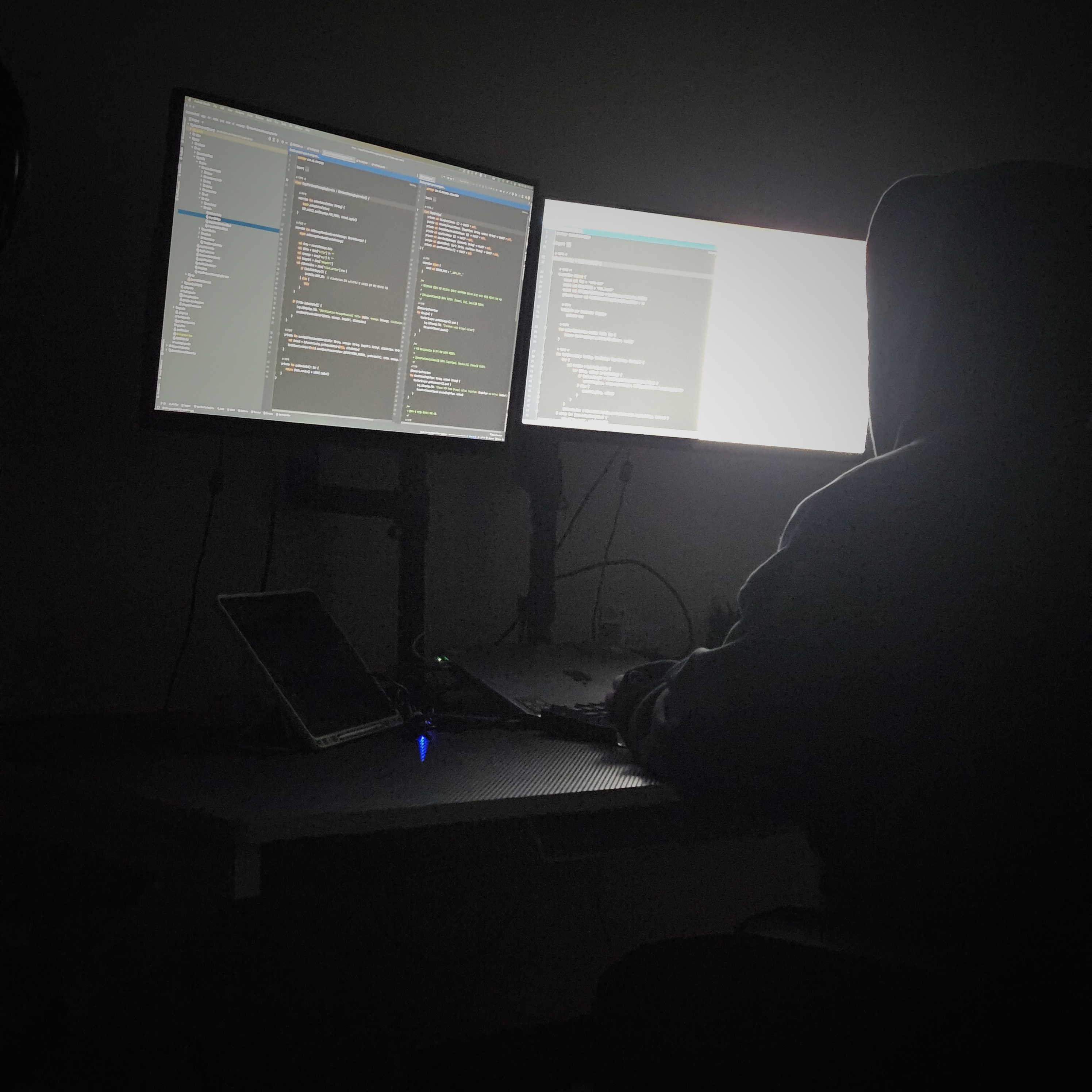| 일 | 월 | 화 | 수 | 목 | 금 | 토 |
|---|---|---|---|---|---|---|
| 1 | 2 | 3 | 4 | 5 | 6 | |
| 7 | 8 | 9 | 10 | 11 | 12 | 13 |
| 14 | 15 | 16 | 17 | 18 | 19 | 20 |
| 21 | 22 | 23 | 24 | 25 | 26 | 27 |
| 28 | 29 | 30 | 31 |
Tags
- 안드로이드 갤러리 접근
- OkHttp Interceptor
- Android Jetpack
- Kotlin FCM
- Kotlin
- coroutine
- Android ProgressBar
- Android Interceptor
- 코틀린 코루틴
- 카카오 알고리즘
- Android
- MVP Architecture
- 안드로이드 카카오 로그인
- 영어독립365
- Android Navigation
- scope function
- 알고리즘 자바
- WebView
- Android ViewPager2
- DataBinding
- Java
- Android WebView
- 프로그래머스 알고리즘
- Android 12 대응
- 66챌린지
- Android 12
- 안드로이드
- android recyclerview
- 영어공부
- 습관만들기
Archives
- Today
- Total
나미래 Android 개발자
[Android] RecyclerView 아이템 여백 설정 본문
GridSpaceItemDecoration: RecyclerView 아이템 여백 설정
개요
RecyclerView를 통해서 Grid 형태의 아이템들을 그려야할 때, 단순히 아이템의 레이아웃만으로 일정한 여백을 추가하기는 까다롭다.
예를 들어 SpanCount = 2이고 각 아이템에 20dp에 해당하는 Padding 값을 할당했다고 한다면, 다음과 같이 아이템 간의 사이는 40dp가 되고 상하좌우의 끝의 여백만이 20dp가 될 것이다.

물론 RecyclerView의 Padding 값을 20dp로 추가로 설정한다면 모든 간격이 40dp로 일정하게 만들수는 있다.
하지만 아이템의 여백 설정을 위해 2가지 아이템(2가지 레이아웃 파일)에서 관리하는건 유지보수 하는 입장에서 좋지 않다.
그래서 ItemDecoration을 이용해서 Grid 형태의 아이템들에 같은 여백을 줄 수 있는 GradSpaceItemDecoration 을 만들어 보겠다.
실행 화면
상하좌우 끝의 여백을 포함해 모두 같은 여백을 갖음

상하좌우 끝의 여백을 포함하지 않고 아이템 간의 여백만을 갖음

Code
GridSpaceItemDecoration.kt - 상하좌우 끝의 여백을 포함해 모두 같은 여백을
아이디어
getItemOffSets() 함수를 이용해서, 첫번째 행(row-1)에 있는 아이템들에만 상단에 여백을 주고, 모든 아이템에는 하단에 여백을 준다.
그리고 같은 개념으로 첫번째 열(column-1)에 있는 아이템들만 좌측에 여백을 주고, 모든 아이템에는 우측에 여백을 준다.
class GridSpaceItemDecoration(private val spanCount: Int, private val space: Int): RecyclerView.ItemDecoration() {
override fun getItemOffsets(
outRect: Rect,
view: View,
parent: RecyclerView,
state: RecyclerView.State
) {
val position = parent.getChildAdapterPosition(view)
val column = position % spanCount + 1 // 1부터 시작
/** 첫번째 행(row-1)에 있는 아이템인 경우 상단에 [space] 만큼의 여백을 추가한다 */
if (position < spanCount){
outRect.top = space
}
/** 마지막 열(column-N)에 있는 아이템인 경우 우측에 [space] 만큼의 여백을 추가한다 */
if (column == spanCount){
outRect.right = space
}
/** 모든 아이템의 좌측과 하단에 [space] 만큼의 여백을 추가한다. */
outRect.left = space
outRect.bottom = space
}
}GridSpaceItemDecoration.kt - 상하좌우 끝의 여백을 포함하지 않고 아이템 간의 여백만을 갖음
class GridSpaceItemDecoration(private val spanCount: Int, private val space: Int): RecyclerView.ItemDecoration() {
override fun getItemOffsets(
outRect: Rect,
view: View,
parent: RecyclerView,
state: RecyclerView.State
) {
val position = parent.getChildAdapterPosition(view)
val column = position % spanCount + 1 // 1부터 시작
/** 첫번째 행(row-1) 이후부터 있는 아이템에만 상단에 [space] 만큼의 여백을 추가한다. 즉, 첫번째 행에 있는 아이템에는 상단에 여백을 주지 않는다.*/
if (position >= spanCount){
outRect.top = space
}
/** 첫번째 열이 아닌(None Column-1) 아이템들만 좌측에 [space] 만큼의 여백을 추가한다. 즉, 첫번째 열에 있는 아이템에는 좌측에 여백을 주지 않는다. */
if (column != 1){
outRect.left = space
}
}
}build.gradle(Module): ViewBinding 사용
android {
...
buildFeatures{
viewBinding true
}
}item_layout.xml
<androidx.constraintlayout.widget.ConstraintLayout xmlns:android="http://schemas.android.com/apk/res/android"
xmlns:app="http://schemas.android.com/apk/res-auto"
android:layout_width="match_parent"
android:layout_height="wrap_content"
android:background="@color/white">
<ImageView
android:id="@+id/imageView"
android:layout_width="44dp"
android:layout_height="44dp"
android:layout_marginVertical="5dp"
android:layout_marginStart="8dp"
android:src="@drawable/ic_launcher_background"
app:layout_constraintBottom_toBottomOf="parent"
app:layout_constraintStart_toStartOf="parent"
app:layout_constraintTop_toTopOf="parent" />
<TextView
android:id="@+id/tvTitle"
android:layout_width="0dp"
android:layout_height="wrap_content"
android:layout_marginStart="8dp"
android:text="TITLE"
app:layout_constraintBottom_toBottomOf="@id/imageView"
app:layout_constraintEnd_toEndOf="parent"
app:layout_constraintStart_toEndOf="@id/imageView"
app:layout_constraintTop_toTopOf="@id/imageView" />
</androidx.constraintlayout.widget.ConstraintLayout>ItemAdapter.kt
class ItemAdapter: RecyclerView.Adapter<ItemAdapter.ViewHolder>() {
private var itemList = arrayListOf<String>()
inner class ViewHolder(private val binding: ItemLayoutBinding): RecyclerView.ViewHolder(binding.root){
fun bind(title: String){
binding.run{
tvTitle.text = title
}
}
}
override fun onCreateViewHolder(parent: ViewGroup, viewType: Int): ViewHolder {
val inflater = LayoutInflater.from(parent.context)
return ViewHolder(ItemLayoutBinding.inflate(inflater, parent, false))
}
override fun onBindViewHolder(holder: ViewHolder, position: Int) {
holder.bind(itemList[position])
}
override fun getItemCount(): Int = itemList.size
fun submitList(arrayList: ArrayList<String>){
itemList = arrayList
notifyDataSetChanged()
}
}activity_main.xml
<androidx.constraintlayout.widget.ConstraintLayout xmlns:android="http://schemas.android.com/apk/res/android"
xmlns:app="http://schemas.android.com/apk/res-auto"
xmlns:tools="http://schemas.android.com/tools"
android:layout_width="match_parent"
android:layout_height="match_parent"
android:background="#ECECEC"
tools:context=".MainActivity">
<androidx.recyclerview.widget.RecyclerView
android:id="@+id/recyclerView"
android:layout_width="0dp"
android:layout_height="wrap_content"
app:layoutManager="androidx.recyclerview.widget.GridLayoutManager"
app:layout_constraintEnd_toEndOf="parent"
app:layout_constraintStart_toStartOf="parent"
app:layout_constraintTop_toTopOf="parent"
app:spanCount="2"
tools:listitem="@layout/item_layout" />
</androidx.constraintlayout.widget.ConstraintLayout>MainActivity.kt
class MainActivity : AppCompatActivity() {
private lateinit var binding: ActivityMainBinding
override fun onCreate(savedInstanceState: Bundle?) {
super.onCreate(savedInstanceState)
binding = ActivityMainBinding.inflate(layoutInflater)
setContentView(binding.root)
initView()
}
private fun initView() {
val recyclerViewAdapter = ItemAdapter().apply {
val itemList = arrayListOf(
"타이틀 - 1",
"타이틀 - 2",
"타이틀 - 3",
"타이틀 - 4",
"타이틀 - 5",
"타이틀 - 6",
"타이틀 - 7"
)
this.submitList(itemList)
}
binding.recyclerView.adapter = recyclerViewAdapter
binding.recyclerView.run {
adapter = recyclerViewAdapter
val spanCount = 2
val space = 20
addItemDecoration(GridSpaceItemDecoration(spanCount, space))
}
}
}
👉 개발자로 취업을 준비 중이시라면,
제가 직접 정리한 취업용 전략 전자책(PDF)도 참고해보세요.
📘 [개발자로 취업하는 법, 현실적인 모든 이야기]
이 책에는 제가 직접 취업 준비를 하며 겪은 시행착오와,
실제 취업 후 주변 동료들에게 공유했던 실전 꿀팁이 담겨 있어요.
특히, 실무 중심의 내용을 담았습니다.
'안드로이드 > View' 카테고리의 다른 글
| [Android] WebView Bridge Basic Sample (1) | 2022.09.30 |
|---|---|
| [Android] Spannable Click Event Example (0) | 2022.09.25 |
| [Android] RecyclerView Multi-ViewHolder Basic Sample: 채팅 화면 (0) | 2022.08.30 |
| [Android] ViewPager2 Basic Sample in Kotlin (0) | 2022.08.10 |
| [Android] ViewPager Basic Sample in Kotlin (0) | 2022.08.08 |
Comments