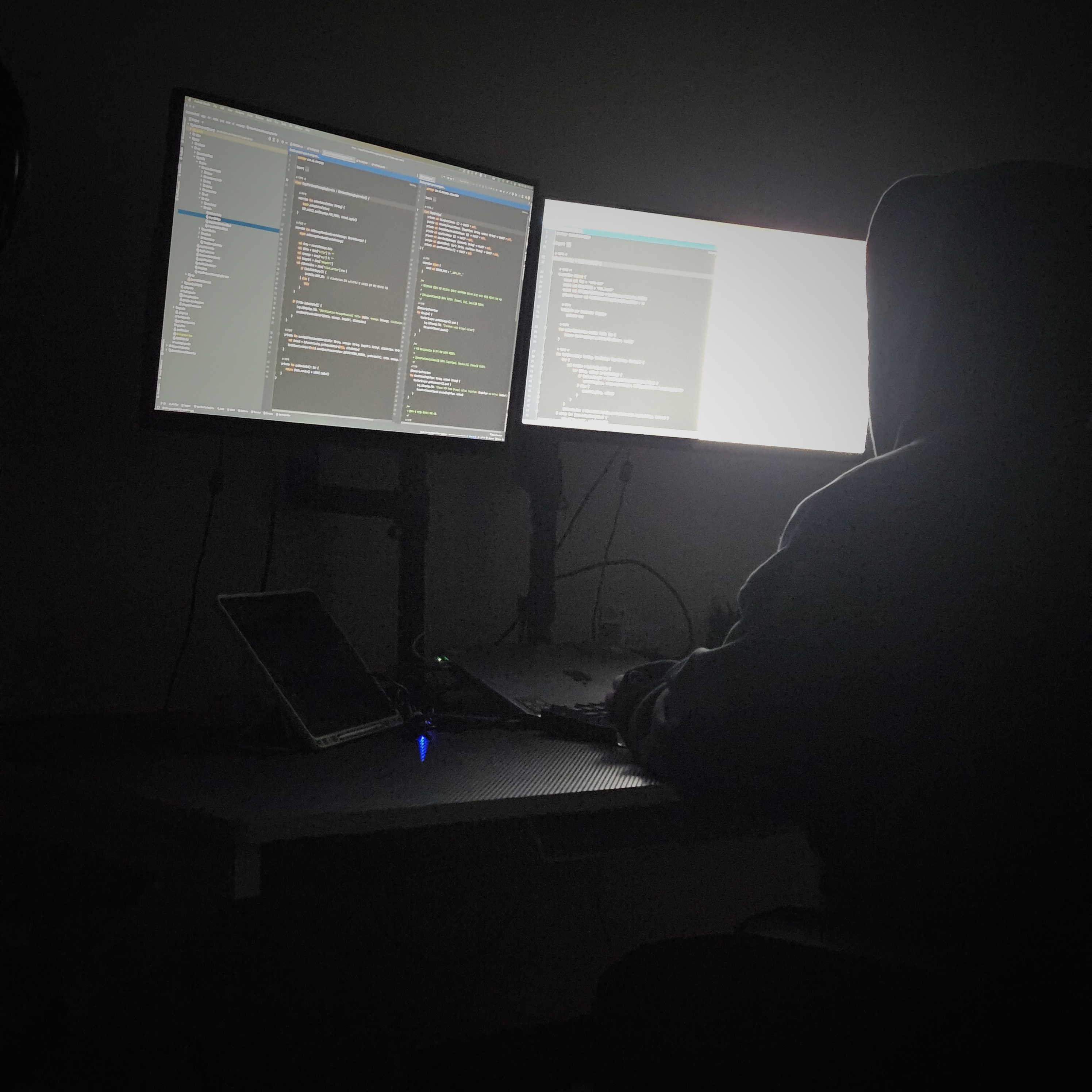| 일 | 월 | 화 | 수 | 목 | 금 | 토 |
|---|---|---|---|---|---|---|
| 1 | 2 | 3 | 4 | |||
| 5 | 6 | 7 | 8 | 9 | 10 | 11 |
| 12 | 13 | 14 | 15 | 16 | 17 | 18 |
| 19 | 20 | 21 | 22 | 23 | 24 | 25 |
| 26 | 27 | 28 | 29 | 30 | 31 |
- MVP Architecture
- 안드로이드
- 영어독립365
- Android ViewPager2
- Android 12 대응
- 프로그래머스 알고리즘
- scope function
- 66챌린지
- 영어공부
- 습관만들기
- 안드로이드 갤러리 접근
- Java
- Android Jetpack
- Kotlin
- WebView
- Android
- Android 12
- Kotlin FCM
- Android Interceptor
- 카카오 알고리즘
- Android ProgressBar
- DataBinding
- 안드로이드 카카오 로그인
- 코틀린 코루틴
- android recyclerview
- Android Navigation
- 알고리즘 자바
- coroutine
- OkHttp Interceptor
- Android WebView
- Today
- Total
나미래 Android 개발자
[Android] ForegroundService Basic Sample 본문
개요
Foreground Service
Foreground Service에 대해 개발 공식 문서에서는 다음과 같이 설명한다.
Foreground services perform operations that are noticeable to user.
Foreground services show a status bar notification*, so that user are actively aware that your app is performing a task in the foreground and is consuming system resources.
Device that Android 12 (API level 31) or higher provide a streamlined experience for short-running foreground services. on these devices, the system wait 10 seconds before showing the notification associated with a foreground service.
간단하게 내가 이해하기에는 개발적으로 사용자에게 특정 정보에 대해서 정보 전달을 알림(Notification) 방식으로 해야할 때 사용하는 것이 Foreground Service인 것 같다.
앱 개요
아래에서 만들 앱은 START SERVICE 그리고 STOP SERVICE 두 개의 버튼으로 foreground service 동작을 수행하도록 한다.START SERVICE 버튼을 누르게 되면, 알림(Notification)으로 앱 아이콘, 메세지 타이틀 그리고 메세지 콘텐츠 3가지 정보를 노출한다. 그리고 알림을 클릭 시, MainActivity로 이동하도록 한다.STOP SERVICE 버튼을 누르게 되면, 실행 중이던 foregorund service가 종료되면서 해당 알림이 사라진다.
앱 실행화면


Code
build.gradle(:Module): ViewBinding 설정
android {
...
buildFeatures{
viewBinding = true
}
}MyForegroundService.kt
class MyForegroundService : Service() {
companion object{
const val CHANNEL_ID = "ForegroundServiceChannel"
const val NOTIFICATION_MESSAGE = "notificationMessage"
}
@SuppressLint("RemoteViewLayout")
override fun onStartCommand(intent: Intent, flags: Int, startId: Int): Int {
val notificationMessage = intent.getStringExtra(NOTIFICATION_MESSAGE)
createNotificationChannel()
/** 알림 클릭 시, 보여질 [pendingIntent] 구현 */
val notificationIntent = Intent(this, MainActivity::class.java)
val pendingIntent =
PendingIntent.getActivity(this, 0, notificationIntent, PendingIntent.FLAG_IMMUTABLE)
val notification = NotificationCompat.Builder(this, CHANNEL_ID)
.setContentTitle("Foreground Service")
.setContentText(notificationMessage)
.setSmallIcon(R.drawable.ic_launcher_background)
.setContentIntent(pendingIntent)
.build()
startForeground(1, notification)
return START_NOT_STICKY
}
override fun onBind(p0: Intent?): IBinder? {
return null
}
/** 알림 채널 만들기 */
private fun createNotificationChannel() {
if (Build.VERSION.SDK_INT >= Build.VERSION_CODES.O) {
/**
* [CHANNEL_ID]: 고유한 채널 ID
* [channelName]: 앱 알림 설정에서 확인할 수 있는 알림 채널 이름
* [importance]: 알림의 중요도 수준
*/
val channelName = "Foreground Service Channel Name"
val importance = NotificationManager.IMPORTANCE_DEFAULT
val serviceChannel = NotificationChannel(CHANNEL_ID, channelName, importance)
/** 알림 채널 등록 */
val manager = getSystemService(NotificationManager::class.java)
manager.createNotificationChannel(serviceChannel)
}
}
}Manifest.xml: 알림 권한 허용, Service 등록
알림 권한 허용을 위해서 다음과 같은 코드를 Manifest에 추가해준다.
<uses-permission android:name="android.permission.FOREGROUND_SERVICE"/>
그리고 위에서 만든 MyForegroundService를 다음과 같이 <application> 안에 등록한다.
<service android:name=".MyForegroundService"/>
<manifest
... >
<uses-permission android:name="android.permission.FOREGROUND_SERVICE"/>
<application
... >
<service android:name=".MyForegroundService"/>
...
</application>
</manifest>activity_main.xml
<androidx.constraintlayout.widget.ConstraintLayout xmlns:android="http://schemas.android.com/apk/res/android"
xmlns:app="http://schemas.android.com/apk/res-auto"
xmlns:tools="http://schemas.android.com/tools"
android:layout_width="match_parent"
android:layout_height="match_parent"
tools:context=".MainActivity">
<Button
android:id="@+id/buttonStartService"
android:layout_width="wrap_content"
android:layout_height="wrap_content"
android:layout_marginStart="8dp"
android:layout_marginEnd="8dp"
android:padding="16dp"
android:text="Start Service"
android:textColor="#fff"
app:layout_constraintBottom_toTopOf="@+id/buttonStopService"
app:layout_constraintEnd_toEndOf="parent"
app:layout_constraintHorizontal_bias="0.5"
app:layout_constraintStart_toStartOf="parent"
app:layout_constraintTop_toTopOf="parent"
app:layout_constraintVertical_chainStyle="packed" />
<Button
android:id="@+id/buttonStopService"
android:layout_width="wrap_content"
android:layout_height="wrap_content"
android:layout_marginStart="8dp"
android:layout_marginTop="24dp"
android:layout_marginEnd="8dp"
android:layout_marginBottom="8dp"
android:padding="16dp"
android:text="Stop Service"
android:textColor="#fff"
app:layout_constraintBottom_toBottomOf="parent"
app:layout_constraintEnd_toEndOf="parent"
app:layout_constraintHorizontal_bias="0.5"
app:layout_constraintStart_toStartOf="parent"
app:layout_constraintTop_toBottomOf="@+id/buttonStartService"
app:layout_constraintVertical_bias="0.218" />
</androidx.constraintlayout.widget.ConstraintLayout>MainActivity.kt
class MainActivity : AppCompatActivity() {
private lateinit var binding: ActivityMainBinding
override fun onCreate(savedInstanceState: Bundle?) {
super.onCreate(savedInstanceState)
binding = ActivityMainBinding.inflate(layoutInflater)
setContentView(binding.root)
binding.run {
buttonStartService.setOnClickListener { startService() }
buttonStopService.setOnClickListener { stopService() }
}
}
private fun startService(){
val serviceIntent = Intent(this, MyForegroundService::class.java)
serviceIntent.putExtra(MyForegroundService.NOTIFICATION_MESSAGE, "Foreground Service Example in Android")
ContextCompat.startForegroundService(this, serviceIntent)
}
private fun stopService(){
val serviceIntent = Intent(this, MyForegroundService::class.java)
stopService(serviceIntent)
}
}질문과 잘못된 점에 대해 말씀해주시는 건 언제나 환영입니다.
zero5.two4@gmail.com
'안드로이드 > Service' 카테고리의 다른 글
| Android Push 알림 + Background vs Foreground in Kotlin (0) | 2022.06.18 |
|---|---|
| Android FCM and Message Types (0) | 2022.06.10 |
| Android 배송추적 WebView in Kotlin (0) | 2022.05.01 |
| Android 복수 사진 첨부 From Activity In Kotlin (0) | 2022.04.28 |
| Android 사진 첨부 From Activity In Kotlin (0) | 2022.04.27 |