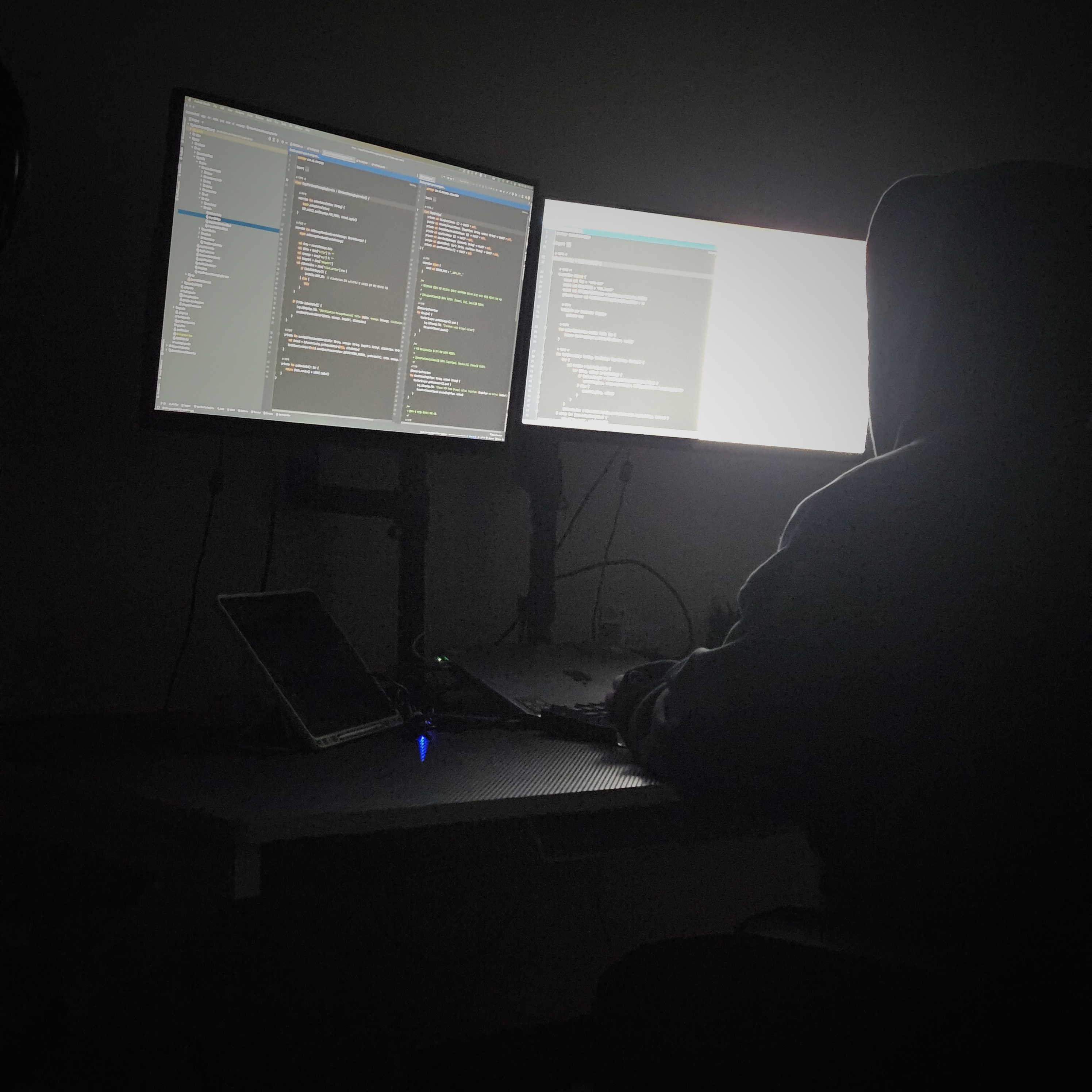| 일 | 월 | 화 | 수 | 목 | 금 | 토 |
|---|---|---|---|---|---|---|
| 1 | 2 | 3 | ||||
| 4 | 5 | 6 | 7 | 8 | 9 | 10 |
| 11 | 12 | 13 | 14 | 15 | 16 | 17 |
| 18 | 19 | 20 | 21 | 22 | 23 | 24 |
| 25 | 26 | 27 | 28 | 29 | 30 | 31 |
- coroutine
- 카카오 알고리즘
- Android ProgressBar
- MVP Architecture
- 코틀린 코루틴
- 영어공부
- Android Interceptor
- OkHttp Interceptor
- 66챌린지
- Android
- scope function
- 안드로이드 카카오 로그인
- android recyclerview
- Kotlin FCM
- Java
- DataBinding
- Android WebView
- 습관만들기
- 영어독립365
- 안드로이드
- 프로그래머스 알고리즘
- Android Jetpack
- Android 12 대응
- 안드로이드 갤러리 접근
- Android Navigation
- Kotlin
- Android 12
- 알고리즘 자바
- WebView
- Android ViewPager2
- Today
- Total
나미래 Android 개발자
[Android] Kotlin let 범위 함수 본문
let 범위 함수
범위함수란
범위함수란 영어로 Scope Funtion으로 불린다. 함수명 Scope Funtion에서 알 수 있듯이 이 범위 내에 함수를 만드는 것이다.
범위(Scope)를 만들어서 그 안에서 람다식을 이용해 로직을 구현할 수 있다.
let 범위함수
fun <T, R> T.let(block: (T) -> R): Rlet 범위함수에 대해서 Kotlin 공식 문서에서는 다음과 같이 설명하고 있다.
The context object is available as an argument(
it). The return value is the lambda result.
공식 문서에서는 let 함수에 간단하게 설명되어있다.
자기 자신을 argument(it) 파라미터로 받는 코드 블록을 생성하고 코드 블록 안에서의 람다의 결과를 반환하는 것이 let이다.
그리고 let 함수의 사용방법에 따라 4가지로 나누어 설명되어있다.
첫 번째 - 기본 사용 방법
letcan be used to invoke one or more functions on results of call chains.
For example, the following code prints the results of two operaions on a collction:
간단하게 말하면 람다식을 사용할 블록 안에 복수개의 함수들을 호출할 수 있다는 것이다.
let 사용 전
val numbers = mutableListOf("one", "two", "three", "four", "five")
val resultList = numbers.map { it.lengt }.filter { it > 3 }
println(resultList) // [5, 4, 4]let 사용 후
val numbers = mutableListOf("one", "two", "three", "four", "five")
numbers.map { it.length }.filter { it > 3 }.let {
print(it) // [5, 4, 4]
// and more function calls if needed
} 두 번째 - 람다식 대신 :: 사용
if the code block contains a single function with
itas an argument,
you can use the method reference(::) instead of the lambda
간단하게 말하면 블록안에 들어가는 코드가 it을 매개변수로 받는 함수 한줄이라면 람다식 대신 ::를 사용할 수 있다는 것이다.
val numbers = mutableListOf("one", "two", "three", "four", "five")
numbers.map { it.length }.filter { it > 3 }.let(::println) // [5, 4, 4]Example In Android
개인적으로 개발하면서 Activity 전환을 할 때 자주 사용했다.
예를 들어 Intent를 만들고 startActivity를 이용해서 Activity를 전환한다고 한다면 다음과 같이 let을 사용한다.
Intent(Intent(this, MainActivity::class.java)).apply {
putExtra("String", "string")
putExtra("Integer", 0)
putExtra("Boolean", false)
}.let(::startActivity)세 번째 - non-null
letis often used for executing a code block only with non-null values.
To perform actions on a non-null object, use the safe call operator?.on it and callletwith the action in its lambda.
간단하게 말하면 let을 사용하려는 Nullable한 객체에 ?. 연산자를 사용하여 let을 호출하면 non-null인 경우만 코드블럭에 있는 람다식이 수행된다는 것이다.
val str: String? = "Hello"
val length = str?.let {
println("let() called on $it")
processNonNullString(it) // OK: 'it' is not null inside '?.let { }'
it.length
}Example In Android
개인적으로 개발하면서 이미지 로드하는 작업에서 많이 사용했다.
예를 들면 앱의 사용자가 마이페이지와 관련된 서비스를 사용한다면 사용자 정보가 보여져야할테고 그 때 사용자의 프로필 이미지를 로드할 경우,
사용자의 프로필 이미지가 등록된 경우가 아닐 때 null이라고 기획하여 non-null인 경우에만 이미지를 로드하고 아니면 기본 이미지로 대체했다.
다음은 위에서 말한 부분을 ?. 연산자와 let을 이용하여 구현한 코드이다.
data class User(
val id: Int,
val name: String,
val age: Int,
val profileImage: String?
)
--------------------------------
// bind user profileImage
user.profileImage?.let{
binding.ivProfile.load(it)
}
UserDataClass Nullable 처리
마지막
Another case for using
letis introducing local variables with a limited scope for improving code readability.
To define a new variable for the context object, provide its name as the lambda argument
so that int can be used instead of the default it.
val numbers = listOf("one", "two", "thre", "four")
val modifiedFirstItem = numbers.first().let { firstItem ->
println("The first item of the list is '$firstItem'")
if (firstItem.length >= 5)
firstItem
else
"!" + firstItem + "!"
}.uppercase()
println("First item after modifications: '$modifiedFirstItemd'")
// ## Output ##
// The first item of the list is 'one'
// First item after modifications: '!ONE!''안드로이드 > Kotlin' 카테고리의 다른 글
| [Kotlin] Null safety (0) | 2022.10.30 |
|---|