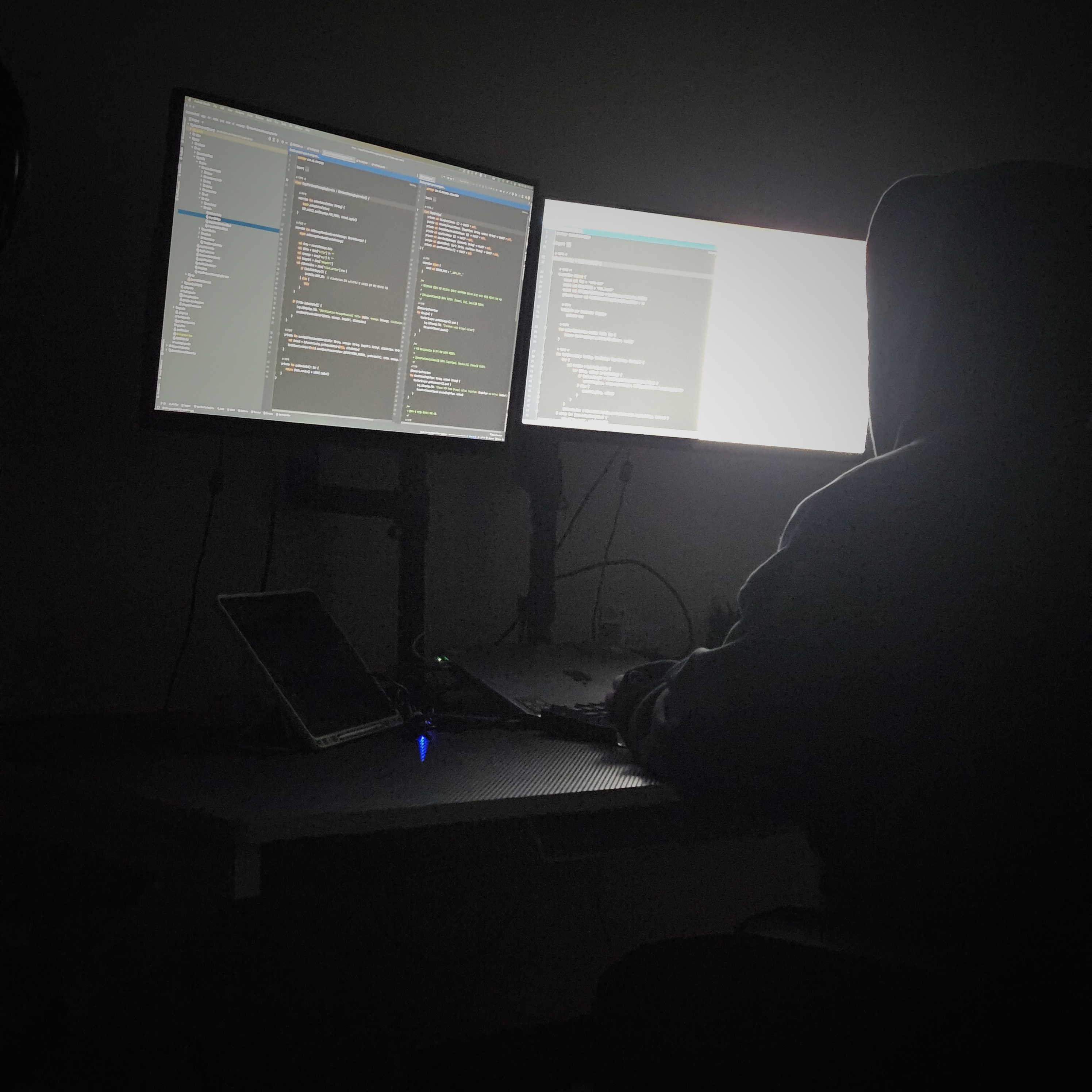| 일 | 월 | 화 | 수 | 목 | 금 | 토 |
|---|---|---|---|---|---|---|
| 1 | 2 | 3 | 4 | 5 | 6 | 7 |
| 8 | 9 | 10 | 11 | 12 | 13 | 14 |
| 15 | 16 | 17 | 18 | 19 | 20 | 21 |
| 22 | 23 | 24 | 25 | 26 | 27 | 28 |
Tags
- 66챌린지
- Android Navigation
- 영어독립365
- DataBinding
- Android ProgressBar
- 카카오 알고리즘
- Android Jetpack
- MVP Architecture
- 안드로이드 카카오 로그인
- coroutine
- 알고리즘 자바
- Android ViewPager2
- 안드로이드
- OkHttp Interceptor
- android recyclerview
- WebView
- Android 12
- 영어공부
- 습관만들기
- Kotlin
- Android
- Java
- Android 12 대응
- Android WebView
- scope function
- Android Interceptor
- 프로그래머스 알고리즘
- Kotlin FCM
- 안드로이드 갤러리 접근
- 코틀린 코루틴
Archives
- Today
- Total
나미래 Android 개발자
Android Splash Screen 예제(Kotlin) 본문
Android Splash Screen 예제(Kotlin)
개요
스플래시 화면을 통해 앱의 고유한 브랜딩을 유지할 수 있다.
실행화면

프로젝트 구조(이미지)

Splash Screen Activity 만들기
SplashScreen.kt
일정 시간 이후, MainActivity 로 이동한다.
class SplashScreen : AppCompatActivity() {
private val splashDuration = 1500L
override fun onCreate(savedInstanceState: Bundle?) {
super.onCreate(savedInstanceState)
setContentView(R.layout.activity_splash_screen)
// Handler()를 통해서 UI 쓰레드를 컨트롤 한다.
// Handler().postDelayed(딜레이 시간){딜레이 이후 동작}
// postDelayed()를 통해 일정 시간(딜레이 시간)동안 쓰레드 작업을 멈춘다.
// {딜레이 이후 동작}을 통해 딜레이 시간 이후, 동작을 정의해준다.
Handler().postDelayed(splashDuration){
val intent = Intent(this, MainActivity::class.java)
startActivity(intent)
finish()
}
}
}activity_splash_screen.xml
스플래쉬 화면을 만든다.
<?xml version="1.0" encoding="utf-8"?>
<androidx.constraintlayout.widget.ConstraintLayout xmlns:android="http://schemas.android.com/apk/res/android"
xmlns:app="http://schemas.android.com/apk/res-auto"
xmlns:tools="http://schemas.android.com/tools"
android:layout_width="match_parent"
android:layout_height="match_parent"
android:background="#FF5722"
tools:context=".SplashScreen">
<ImageView
android:layout_width="250dp"
android:layout_height="300dp"
android:src="@drawable/ic_android"
app:layout_constraintBottom_toBottomOf="@id/tvSplashScreen"
app:layout_constraintEnd_toEndOf="parent"
app:layout_constraintStart_toStartOf="parent"
app:layout_constraintTop_toTopOf="parent" />
<TextView
android:id="@+id/tvSplashScreen"
android:layout_width="wrap_content"
android:layout_height="wrap_content"
android:text="Splash Screen"
android:textColor="@color/white"
android:textSize="40sp"
app:layout_constraintBottom_toBottomOf="parent"
app:layout_constraintEnd_toEndOf="parent"
app:layout_constraintStart_toStartOf="parent"
app:layout_constraintTop_toTopOf="parent" />
</androidx.constraintlayout.widget.ConstraintLayout>앱 시작 Activity 변경하기
AndroidManifest.xml
새로 만든 SplahScreen Activity 태그 안에 <intent-filter> 태그를 넣어준다.
<?xml version="1.0" encoding="utf-8"?>
<manifest xmlns:android="http://schemas.android.com/apk/res/android"
package="com.example.splashapplication">
<application
android:allowBackup="true"
android:icon="@mipmap/ic_launcher"
android:label="@string/app_name"
android:roundIcon="@mipmap/ic_launcher_round"
android:supportsRtl="true"
android:theme="@style/Theme.SplashApplication">
<activity
android:name=".SplashScreen"
android:exported="true" >
<intent-filter>
<action android:name="android.intent.action.MAIN" />
<category android:name="android.intent.category.LAUNCHER" />
</intent-filter>
</activity>
<activity
android:name=".MainActivity"
android:exported="true">
</activity>
</application>
</manifest>스플래쉬 이후 Activity
MainActivity.kt
스플래쉬 화면 사용 방법만을 설명하려 했기 때문에, 이후 화면에는 EmptyActivity 기본 값으로 되어 있다.
class MainActivity : AppCompatActivity() {
override fun onCreate(savedInstanceState: Bundle?) {
super.onCreate(savedInstanceState)
setContentView(R.layout.activity_main)
}
}'안드로이드' 카테고리의 다른 글
| Android Naver Map - MapView 기본 사용 예제 (Kotlin) (0) | 2021.12.07 |
|---|---|
| Android RecyclerView with DataBinding Example (0) | 2021.12.03 |
| 갤러리 접근: 프로필 이미지 변경 (0) | 2021.11.23 |
| Android DB - SharedPreferences 예제(Kotlin) (0) | 2021.11.10 |
| 안드로이드 원형 버튼 만들기 (4) | 2021.11.08 |
Comments