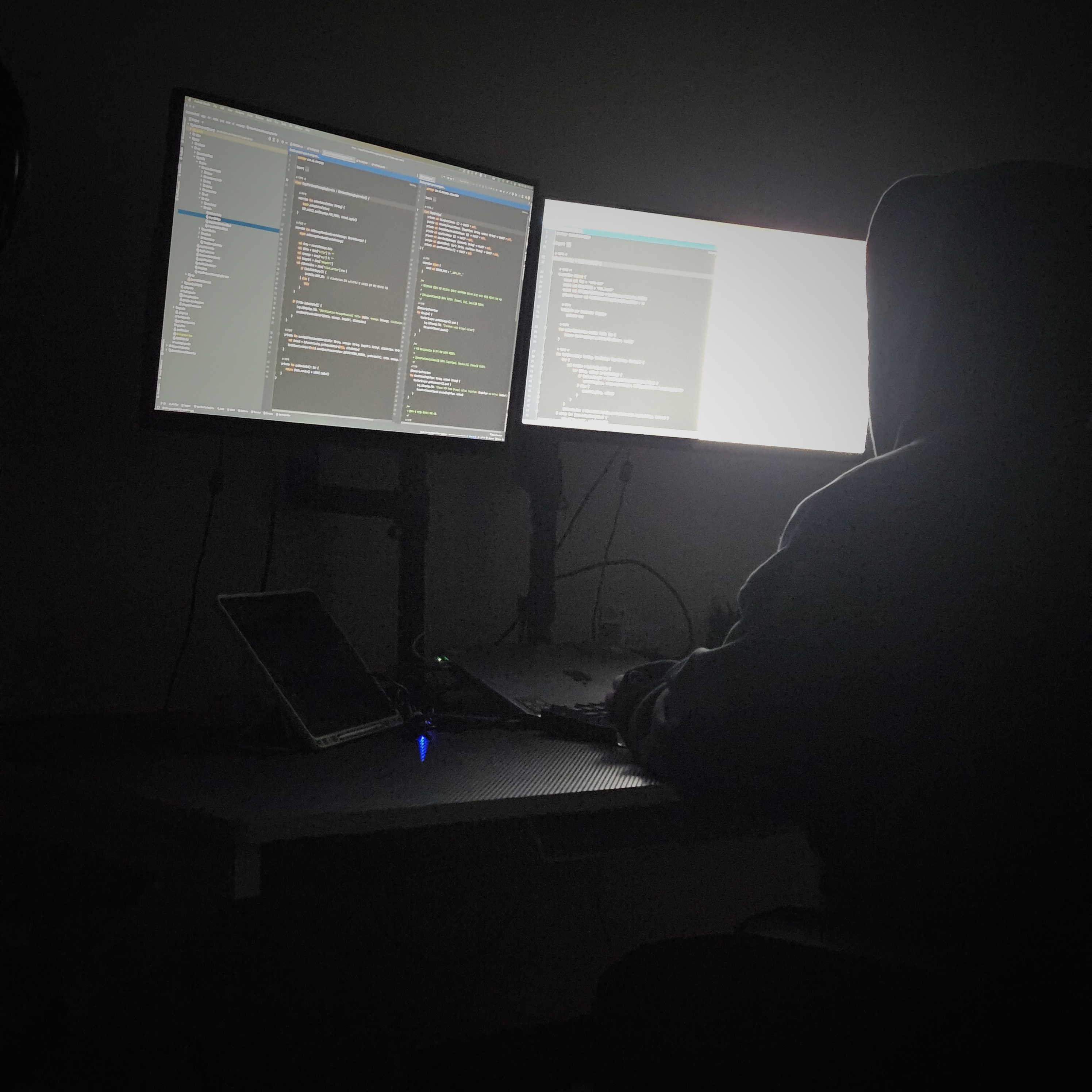| 일 | 월 | 화 | 수 | 목 | 금 | 토 |
|---|---|---|---|---|---|---|
| 1 | 2 | 3 | 4 | 5 | 6 | |
| 7 | 8 | 9 | 10 | 11 | 12 | 13 |
| 14 | 15 | 16 | 17 | 18 | 19 | 20 |
| 21 | 22 | 23 | 24 | 25 | 26 | 27 |
| 28 | 29 | 30 | 31 |
Tags
- 프로그래머스 알고리즘
- 습관만들기
- Android ProgressBar
- Android 12
- MVP Architecture
- Kotlin FCM
- Android Jetpack
- Android Navigation
- OkHttp Interceptor
- coroutine
- 안드로이드
- Android WebView
- WebView
- 안드로이드 갤러리 접근
- 카카오 알고리즘
- Android 12 대응
- DataBinding
- 66챌린지
- Kotlin
- 안드로이드 카카오 로그인
- scope function
- 영어공부
- Android Interceptor
- Android ViewPager2
- 영어독립365
- 알고리즘 자바
- Android
- 코틀린 코루틴
- android recyclerview
- Java
Archives
- Today
- Total
나미래 Android 개발자
안드로이드 바텀 내비게이션 예제 Kotlin 본문
실행화면

프로젝트 구조(이미지)

Code - Example
menu\bottom_navigation_menu.xml
하단 내비게이션에 들어갈 텍스트와 아이콘을 설정하기 위해 menu\bottom_navigation_menu.xml 파일을 만든다.
아래와 같이 res 디렉토리 안에서 Android Resource Directory 를 클릭하여 menu 디렉토리를 만들고, 해당 디렉토리에서 bottom_navigation_menu.xml 파일을 만든다.


bottom_navigation_menu.xml
<?xml version="1.0" encoding="utf-8"?>
<menu xmlns:android="http://schemas.android.com/apk/res/android">
<item
android:id="@+id/home"
android:icon="@drawable/ic_home"
android:title="홈" />
<item
android:id="@+id/chatting"
android:icon="@drawable/ic_chat"
android:title="채팅" />
<item
android:id="@+id/myPage"
android:icon="@drawable/ic_person_pin"
android:title="마이페이지" />
</menu>activity_main.xml
MainActivity의 Layout 파일에 <BottomNavigationView> 와 프레그먼트가 들어갈 <FrameLayout> 을 추가한다.
activity_main.xml
<?xml version="1.0" encoding="utf-8"?>
<androidx.constraintlayout.widget.ConstraintLayout xmlns:android="http://schemas.android.com/apk/res/android"
xmlns:app="http://schemas.android.com/apk/res-auto"
xmlns:tools="http://schemas.android.com/tools"
android:layout_width="match_parent"
android:layout_height="match_parent"
tools:context=".MainActivity">
<FrameLayout
android:id="@+id/fragmentContainer"
android:layout_width="0dp"
android:layout_height="0dp"
app:layout_constraintBottom_toTopOf="@id/bottomNavigation"
app:layout_constraintEnd_toEndOf="parent"
app:layout_constraintStart_toStartOf="parent"
app:layout_constraintTop_toTopOf="parent" />
<com.google.android.material.bottomnavigation.BottomNavigationView
android:id="@+id/bottomNavigation"
android:layout_width="0dp"
android:layout_height="wrap_content"
app:itemRippleColor="@null"
app:itemTextColor="@color/black"
app:itemIconTint="@drawable/selector_bottom_navigation_menu_color"
app:layout_constraintBottom_toBottomOf="parent"
app:layout_constraintEnd_toEndOf="parent"
app:layout_constraintStart_toStartOf="parent"
app:menu="@menu/bottom_navigation_menu" />
</androidx.constraintlayout.widget.ConstraintLayout>- 만든 메뉴를 바텀 내비게이션에 적용하기 위해
app:menu="@menu/bottom_navigation_menu"속성값을 지정한다. - 선택된 바텀 내비게이션의 아이콘의 색을 구분하기 위해
app:itemIconTint="@drawable/selector_bottom_navigation_menu_color"속성값을 지정한다.
drawable/selector_bottom_navigation_menu_color.xml
selector_bottom_navigation_menu_color.xml
<?xml version="1.0" encoding="utf-8"?>
<selector xmlns:android="http://schemas.android.com/apk/res/android">
<item android:color="@color/black" android:state_checked="true" />
<item android:color="@color/gray" android:state_checked="false" />
</selector>HomeFragment.kt
MainActivity에 들어갈 HomeFragment와 layout
HomeFragment.kt
class HomeFragment : Fragment(R.layout.fragment_home) {
}fragment_home.xml
fragment_home.xml
<?xml version="1.0" encoding="utf-8"?>
<androidx.constraintlayout.widget.ConstraintLayout xmlns:android="http://schemas.android.com/apk/res/android"
xmlns:app="http://schemas.android.com/apk/res-auto"
xmlns:tools="http://schemas.android.com/tools"
android:layout_width="match_parent"
android:layout_height="match_parent"
tools:context=".HomeFragment">
<TextView
android:layout_width="wrap_content"
android:layout_height="wrap_content"
android:text="홈 프래그먼트"
android:textSize="40sp"
app:layout_constraintBottom_toBottomOf="parent"
app:layout_constraintEnd_toEndOf="parent"
app:layout_constraintStart_toStartOf="parent"
app:layout_constraintTop_toTopOf="parent" />
</androidx.constraintlayout.widget.ConstraintLayout>ChattingFragment.kt
MainActivity에 들어갈 ChattingFragment와 layout
ChattingFragment.kt
class ChattingFragment : Fragment(R.layout.fragment_chatting) {
}fragment_chatting.xml
fragment_chatting.xml
<?xml version="1.0" encoding="utf-8"?>
<androidx.constraintlayout.widget.ConstraintLayout xmlns:android="http://schemas.android.com/apk/res/android"
xmlns:app="http://schemas.android.com/apk/res-auto"
xmlns:tools="http://schemas.android.com/tools"
android:layout_width="match_parent"
android:layout_height="match_parent"
tools:context=".ChattingFragment">
<TextView
android:layout_width="wrap_content"
android:layout_height="wrap_content"
android:text="채팅 프래그먼트"
android:textSize="40sp"
app:layout_constraintBottom_toBottomOf="parent"
app:layout_constraintEnd_toEndOf="parent"
app:layout_constraintStart_toStartOf="parent"
app:layout_constraintTop_toTopOf="parent" />
</androidx.constraintlayout.widget.ConstraintLayout>MyPageFragment.kt
MainActivity에 들어갈 MyPageFragment와 layout
MyPageFragment.kt
class MyPageFragment : Fragment(R.layout.fragment_my_page) {
}fragment_my_page.xml
fragment_my_page.xml
<?xml version="1.0" encoding="utf-8"?>
<androidx.constraintlayout.widget.ConstraintLayout xmlns:android="http://schemas.android.com/apk/res/android"
xmlns:tools="http://schemas.android.com/tools"
android:layout_width="match_parent"
android:layout_height="match_parent"
xmlns:app="http://schemas.android.com/apk/res-auto"
tools:context=".MyPageFragment">
<TextView
android:layout_width="wrap_content"
android:layout_height="wrap_content"
android:text="마이페이지 프래그먼트"
android:textSize="40sp"
app:layout_constraintBottom_toBottomOf="parent"
app:layout_constraintEnd_toEndOf="parent"
app:layout_constraintStart_toStartOf="parent"
app:layout_constraintTop_toTopOf="parent" />
</androidx.constraintlayout.widget.ConstraintLayout>MainActivity.kt
MainActivity.kt
class MainActivity : AppCompatActivity() {
override fun onCreate(savedInstanceState: Bundle?) {
super.onCreate(savedInstanceState)
setContentView(R.layout.activity_main)
val homeFragment = HomeFragment()
val chattingFragment = ChattingFragment()
val myPageFragment = MyPageFragment()
replaceFragment(homeFragment)
val bottomNavigationView = findViewById<BottomNavigationView>(R.id.bottomNavigation)
bottomNavigationView.setOnNavigationItemSelectedListener {
when (it.itemId) {
R.id.home -> replaceFragment(homeFragment)
R.id.chatting -> replaceFragment(chattingFragment)
R.id.myPage -> replaceFragment(myPageFragment)
}
true
}
}
private fun replaceFragment(fragment: Fragment) {
// 현 Activity 에 연결된 Fragment 관리하는 supportFragmentManager 를 통해 Fragment 전환
supportFragmentManager.beginTransaction().apply {
replace(R.id.fragmentContainer, fragment)
commit()
}
}
}'안드로이드' 카테고리의 다른 글
| Android TextView 말줄임(...) Kotlin, DataBinding (0) | 2022.01.15 |
|---|---|
| Android EditText 키보드 내리기 (kotlin) (0) | 2022.01.06 |
| 안드로이드 공유하기 예제 Kotlin (0) | 2021.12.16 |
| Android Naver Map - MapView 기본 사용 예제 (Kotlin) (0) | 2021.12.07 |
| Android RecyclerView with DataBinding Example (0) | 2021.12.03 |
Comments