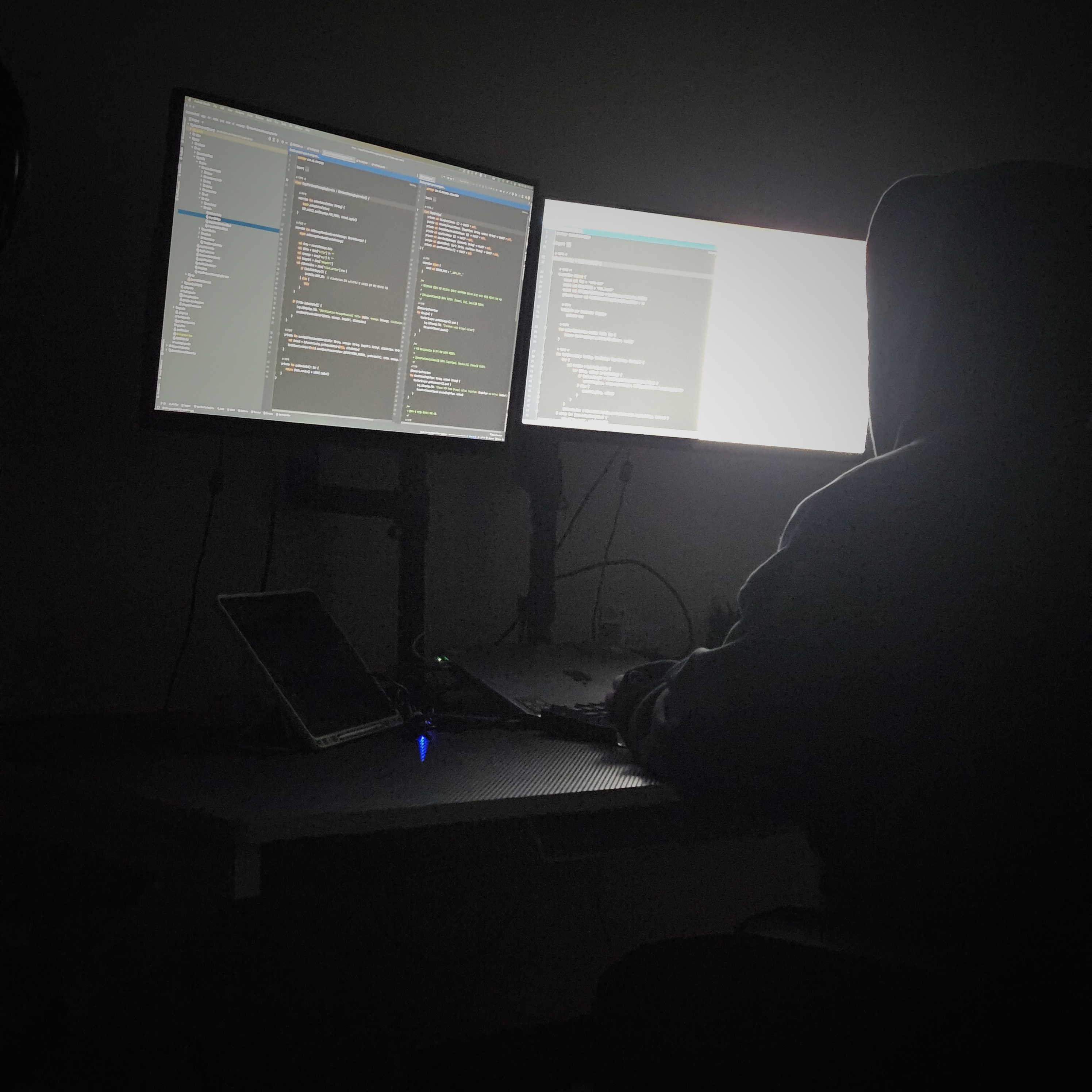| 일 | 월 | 화 | 수 | 목 | 금 | 토 |
|---|---|---|---|---|---|---|
| 1 | 2 | 3 | 4 | 5 | 6 | 7 |
| 8 | 9 | 10 | 11 | 12 | 13 | 14 |
| 15 | 16 | 17 | 18 | 19 | 20 | 21 |
| 22 | 23 | 24 | 25 | 26 | 27 | 28 |
Tags
- Android
- Android ProgressBar
- MVP Architecture
- 프로그래머스 알고리즘
- WebView
- 알고리즘 자바
- 영어공부
- Android 12 대응
- Android WebView
- Android Interceptor
- Android Navigation
- 습관만들기
- scope function
- Android ViewPager2
- Android Jetpack
- 카카오 알고리즘
- Java
- 66챌린지
- 안드로이드
- Kotlin FCM
- android recyclerview
- coroutine
- 영어독립365
- 안드로이드 갤러리 접근
- Kotlin
- DataBinding
- OkHttp Interceptor
- 안드로이드 카카오 로그인
- 코틀린 코루틴
- Android 12
Archives
- Today
- Total
나미래 Android 개발자
Android TextView 말줄임(...) Kotlin, DataBinding 본문
개요
게시판에 글이 보여질 때, 내용이 많은 글에 대해서는 글줄임(...)을 통해 내용의 일부만 보여주고, 게시글 아이템의 높이를 일정하게 유지한다.
유기적으로 사용자가 내용 전체를 보고 일부만 볼 수 있도록, 글줄임(...) 설정 이벤트를 구현한다.
실행화면
프로젝트 구조(이미지)
DataBinding을 사용함.
Code
[DataBinding 셋팅] build.gradle(:app)
DataBinding 사용을 위해 gradle에 dataBinding { endabled true }를 추가한다.
android {
compileSdk 31
...
dataBinding{
enabled true
}
}[게시글 데이터] PostModel.kt
data class PostModel(
var id: Long,
var userName: String,
var postScript: String
)[게시글 아이템 Layout] item_post.xml
,
<?xml version="1.0" encoding="utf-8"?>
<layout xmlns:android="http://schemas.android.com/apk/res/android"
xmlns:app="http://schemas.android.com/apk/res-auto"
xmlns:tools="http://schemas.android.com/tools">
<data>
<variable
name="post"
type="com.example.textviewstudy.PostModel" />
</data>
<androidx.constraintlayout.widget.ConstraintLayout
android:layout_width="match_parent"
android:layout_height="wrap_content">
<TextView
android:id="@+id/tvUserName"
android:layout_width="wrap_content"
android:layout_height="wrap_content"
android:layout_marginStart="10dp"
android:layout_marginTop="5dp"
android:text="@{post.userName}"
android:textColor="@color/black"
android:textSize="16sp"
android:textStyle="bold"
app:layout_constraintStart_toStartOf="parent"
app:layout_constraintTop_toTopOf="parent"
tools:text="UserName" />
<TextView
android:id="@+id/tvScript"
android:layout_width="0dp"
android:layout_height="wrap_content"
android:layout_marginStart="10dp"
android:layout_marginEnd="30dp"
android:ellipsize="end"
android:text="@{post.postScript}"
android:textColor="@color/black"
android:textSize="14sp"
app:layout_constraintEnd_toEndOf="parent"
app:layout_constraintStart_toStartOf="parent"
app:layout_constraintTop_toBottomOf="@id/tvUserName"
tools:text="A user interface element that displays text to the user. To provide user-editable text, see EditText. The following code sample shows a typical use, with an XML layout and code to modify the contents of the text view:" />
<TextView
android:id="@+id/tvOption"
android:layout_width="wrap_content"
android:layout_height="wrap_content"
android:text="자세히보기"
app:layout_constraintEnd_toEndOf="@id/tvScript"
app:layout_constraintTop_toBottomOf="@id/tvScript" />
<View
android:id="@+id/divider"
android:layout_width="0dp"
android:layout_height="2dp"
android:layout_marginTop="15dp"
android:background="#CCCCCC"
app:layout_constraintEnd_toEndOf="parent"
app:layout_constraintStart_toStartOf="parent"
app:layout_constraintTop_toBottomOf="@id/tvOption" />
</androidx.constraintlayout.widget.ConstraintLayout>
</layout>[게시글 RecyclerView Adapter] PostAdapter.kt
import android.text.TextUtils
import android.view.LayoutInflater
import android.view.View
import android.view.ViewGroup
import androidx.core.view.doOnLayout
import androidx.recyclerview.widget.DiffUtil
import androidx.recyclerview.widget.ListAdapter
import androidx.recyclerview.widget.RecyclerView
import com.example.textviewstudy.databinding.ItemPostBinding
class PostAdapter : ListAdapter<PostModel, PostAdapter.ViewHolder>(diffUtil) {
inner class ViewHolder(var binding: ItemPostBinding) : RecyclerView.ViewHolder(binding.root) {
fun bind(item: PostModel) {
binding.apply {
// dataBinding을 통해 item(PostModel)과 xml에 있는 View들의 데이터들을 연결해준다.
post = item
// tvScript의 내용의 line을 기준으로 maxLine을 초과한 내용은 "말줄임(...)"을 통해 일부만 보여준다.
tvScript.text =
item.postScript // tvScript.text 값이 dataBinding을 통해서 동기화 되기 전에 아래 로직이 동작되므로 항상 lineCount 값이 0이 되기 때문에 강제로 text값을 설정한다.
tvScript.run {
// TextView
doOnLayout {
val lineCount = lineCount
val maxLine = 2
if (lineCount > maxLine) {
maxLines = maxLine
ellipsize = TextUtils.TruncateAt.END
tvOption.visibility = View.VISIBLE
} else {
tvOption.visibility = View.GONE
}
}
}
// "자세히보기|간략히보기" TextView 클릭 이벤트
tvOption.setOnClickListener {
when (tvScript.maxLines) {
2 -> {
tvScript.maxLines =
100 // 스크립트 TextView의 maxLine 값을 상당히 큰 값을 주어 모든 텍스트가 보이도록 한다.
tvOption.text =
"간단히보기" // 스크립트 TextView의 글이 모두 보이기 때문에 줄임을 나타낼 수 있도록 tvOption의 텍스트 값을 바꿔준다.
}
else -> {
tvScript.maxLines = 2
tvOption.text = "자세히보기"
}
}
}
}
}
}
override fun onCreateViewHolder(parent: ViewGroup, viewType: Int): ViewHolder {
return ViewHolder(
ItemPostBinding.inflate(
LayoutInflater.from(parent.context), parent, false
)
)
}
override fun onBindViewHolder(holder: ViewHolder, position: Int) {
holder.bind(currentList[position])
}
companion object {
val diffUtil = object : DiffUtil.ItemCallback<PostModel>() {
override fun areItemsTheSame(oldItem: PostModel, newItem: PostModel): Boolean {
return oldItem.id == newItem.id
}
override fun areContentsTheSame(oldItem: PostModel, newItem: PostModel): Boolean {
return oldItem == newItem
}
}
}
}[RecyclerView 셋팅] activity_main.xml
<?xml version="1.0" encoding="utf-8"?>
<layout xmlns:android="http://schemas.android.com/apk/res/android"
xmlns:app="http://schemas.android.com/apk/res-auto"
xmlns:tools="http://schemas.android.com/tools"
tools:context=".MainActivity">
<androidx.constraintlayout.widget.ConstraintLayout
android:layout_width="match_parent"
android:layout_height="match_parent">
<TextView
android:id="@+id/actionBar"
android:layout_width="0dp"
android:layout_height="?attr/actionBarSize"
android:gravity="start|center"
android:padding="10dp"
android:text="게시판"
android:textColor="@color/black"
android:textSize="25sp"
android:textStyle="bold"
app:layout_constraintEnd_toEndOf="parent"
app:layout_constraintStart_toStartOf="parent"
app:layout_constraintTop_toTopOf="parent" />
<View
android:id="@+id/divider"
android:layout_width="0dp"
android:layout_height="2dp"
android:background="#CCCCCC"
app:layout_constraintEnd_toEndOf="parent"
app:layout_constraintStart_toStartOf="parent"
app:layout_constraintTop_toBottomOf="@id/actionBar" />
<androidx.recyclerview.widget.RecyclerView
android:id="@+id/recyclerView"
android:layout_width="0dp"
android:layout_height="wrap_content"
app:layoutManager="androidx.recyclerview.widget.LinearLayoutManager"
app:layout_constraintEnd_toEndOf="parent"
app:layout_constraintStart_toStartOf="parent"
app:layout_constraintTop_toBottomOf="@id/divider"
tools:listitem="@layout/item_post" />
</androidx.constraintlayout.widget.ConstraintLayout>
</layout>MainActivity.kt
import androidx.appcompat.app.AppCompatActivity
import android.os.Bundle
import com.example.textviewstudy.databinding.ActivityMainBinding
class MainActivity : AppCompatActivity() {
private lateinit var binding: ActivityMainBinding
private lateinit var postAdapter: PostAdapter
override fun onCreate(savedInstanceState: Bundle?) {
super.onCreate(savedInstanceState)
binding = ActivityMainBinding.inflate(layoutInflater)
setContentView(binding.root)
initRecyclerView()
}
private fun initRecyclerView() {
// init PostAdapter
postAdapter = PostAdapter()
// setPostData
postAdapter.submitList(getPostList())
// connect PostAdapter to RecyclerView's adapter
binding.recyclerView.adapter = postAdapter
}
private fun getPostList(): ArrayList<PostModel> {
val postList = arrayListOf<PostModel>()
val postModel1 = PostModel(
id = System.currentTimeMillis(),
userName = "user_1",
postScript = "A user interface element that displays text to the user. To provide user-editable text, see EditText. The following code sample shows a typical use, with an XML layout and code to modify the contents of the text view:"
)
postList.add(postModel1)
val postModel2 = PostModel(
id = System.currentTimeMillis(),
userName = "user_2",
postScript = "This code sample demonstrates how to modify the contents of the text view defined in the previous XML layout:"
)
postList.add(postModel2)
val postModel3 = PostModel(
id = System.currentTimeMillis(),
userName = "user_3",
postScript = "Short Script"
)
postList.add(postModel3)
return postList
}
}마무리하며
회사에서 프로젝트를 진행하던 중, 정보를 소개하는 글을 담는 TextView를 구현하는데 있어 앱(웹)에서 흔히 볼 수 있는 "글..." 형태의 말줄임을 구현해야하는 작업을 맡은 적이 있었다.
구글링 결과, TextView의 속성 중 maxLine과 ellipsize를 통해서 말줄임(...) 형태를 구현할 수 있다는 것을 알았다.
하지만 더 나아가 (...)형태가 된 TextView를 펼치고 줄이고 할 수 있는 기능이 필요해 구글링 해봤지만, 자세히 설명되어 있지 않아 글을 정리하게 됐다.
- 특정 상품 또는 업체 설명하는 상세 페이지에서, 기본 정보를 TextView에서 보여줄 때 사용하면 용이할 것 같다.
- 리뷰를 보여주는 리스트 아이템에서 내용을 담는 TextView에 사용하면 용이할 것 같다.
'안드로이드' 카테고리의 다른 글
| 안드로이드 RecyclerView.ListAdapter 예제 in Kotlin (0) | 2022.01.29 |
|---|---|
| 안드로이드 Retrofit Header 추가 Kotlin (0) | 2022.01.19 |
| Android EditText 키보드 내리기 (kotlin) (0) | 2022.01.06 |
| 안드로이드 바텀 내비게이션 예제 Kotlin (0) | 2021.12.22 |
| 안드로이드 공유하기 예제 Kotlin (0) | 2021.12.16 |
Comments