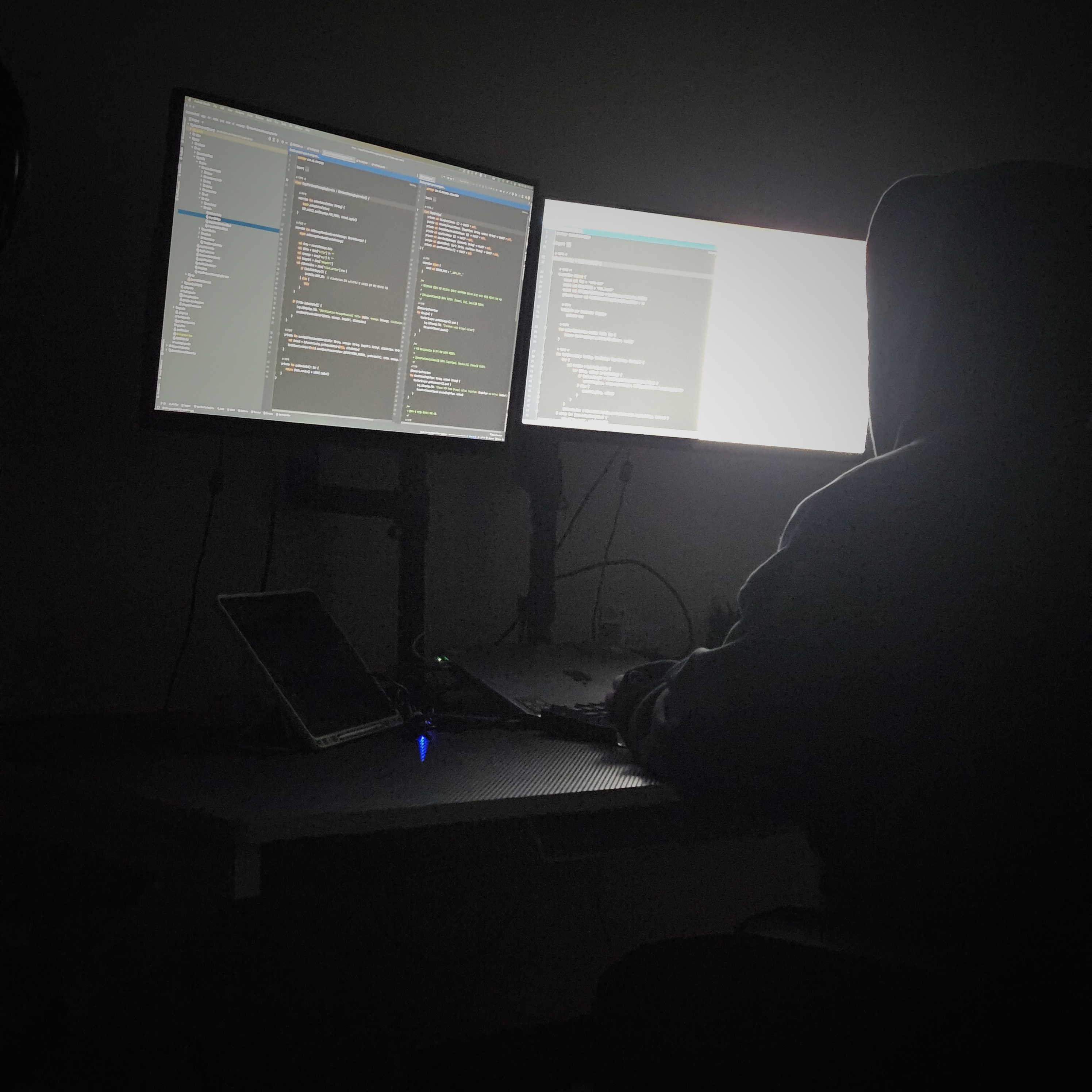| 일 | 월 | 화 | 수 | 목 | 금 | 토 |
|---|---|---|---|---|---|---|
| 1 | 2 | 3 | 4 | 5 | 6 | 7 |
| 8 | 9 | 10 | 11 | 12 | 13 | 14 |
| 15 | 16 | 17 | 18 | 19 | 20 | 21 |
| 22 | 23 | 24 | 25 | 26 | 27 | 28 |
Tags
- Android WebView
- Android
- Kotlin FCM
- android recyclerview
- 영어독립365
- Android Navigation
- coroutine
- WebView
- scope function
- 영어공부
- DataBinding
- MVP Architecture
- 안드로이드 카카오 로그인
- Kotlin
- 알고리즘 자바
- 프로그래머스 알고리즘
- Android ProgressBar
- Android Interceptor
- 습관만들기
- Android ViewPager2
- 66챌린지
- Android 12
- 안드로이드 갤러리 접근
- Android 12 대응
- 안드로이드
- Java
- 코틀린 코루틴
- Android Jetpack
- OkHttp Interceptor
- 카카오 알고리즘
Archives
- Today
- Total
나미래 Android 개발자
Android SwipeRefreshLayout In Kotlin(당겨서 새로고침) 본문
SwipeRefreshLayout
개요
Swiperefreshlayout를 이용하면 스와이프(드래그)하여 새로고침 UI 패언틀 구현할 수 있다.
- 앱 화면을 위에서 아래로 드래그 하면,
delayMillis(1.5s)동안 새로고침 UI 패턴이 동작한다. - 새로고침이 동작하는 동안은 텍스트 내용이 사라졌다가 완료되면 다시 보여진다.실행화면

프로젝트 셋팅
viewBindnig
viewBinding{
enabled true
}위의 코드를 build.gradle(:app) 파일의 android{ } 속성 값으로 아래 코드와 같이 삽입한다.
plugins {
id 'com.android.application'
id 'kotlin-android'
}
android {
compileSdk 31
...
viewBinding{
enabled true
}
}
dependencies {
implementation 'androidx.core:core-ktx:1.7.0'
implementation 'androidx.appcompat:appcompat:1.4.1'
...
}SwipeRefreshLayout
SwipeRefreshLayout의 종속 항목을 추가하려면, 다음과 같이 앱의 build.gradle(:app)파일에 코드를 추가한다.
dependencies {
implementation "androidx.swiperefreshlayout:swiperefreshlayout:1.1.0"
}Code
build.gradle(:app)
plugins {
id 'com.android.application'
id 'kotlin-android'
}
android {
compileSdk 31
defaultConfig {
applicationId "com.example.tempapplication"
minSdk 26
targetSdk 31
versionCode 1
versionName "1.0"
testInstrumentationRunner "androidx.test.runner.AndroidJUnitRunner"
}
buildTypes {
release {
minifyEnabled false
proguardFiles getDefaultProguardFile('proguard-android-optimize.txt'), 'proguard-rules.pro'
}
}
compileOptions {
sourceCompatibility JavaVersion.VERSION_1_8
targetCompatibility JavaVersion.VERSION_1_8
}
kotlinOptions {
jvmTarget = '1.8'
}
viewBinding{
enabled true
}
}
dependencies {
implementation 'androidx.core:core-ktx:1.7.0'
implementation 'androidx.appcompat:appcompat:1.4.1'
implementation 'com.google.android.material:material:1.5.0'
implementation 'androidx.constraintlayout:constraintlayout:2.1.3'
testImplementation 'junit:junit:4.+'
androidTestImplementation 'androidx.test.ext:junit:1.1.3'
androidTestImplementation 'androidx.test.espresso:espresso-core:3.4.0'
implementation "androidx.swiperefreshlayout:swiperefreshlayout:1.1.0"
}activity_main.xml
<?xml version="1.0" encoding="utf-8"?>
<androidx.constraintlayout.widget.ConstraintLayout xmlns:android="http://schemas.android.com/apk/res/android"
xmlns:app="http://schemas.android.com/apk/res-auto"
xmlns:tools="http://schemas.android.com/tools"
android:layout_width="match_parent"
android:layout_height="match_parent"
tools:context=".MainActivity">
<androidx.swiperefreshlayout.widget.SwipeRefreshLayout
android:id="@+id/refreshLayout"
android:layout_width="0dp"
android:layout_height="0dp"
app:layout_constraintBottom_toBottomOf="parent"
app:layout_constraintEnd_toEndOf="parent"
app:layout_constraintStart_toStartOf="parent"
app:layout_constraintTop_toTopOf="parent">
<TextView
android:id="@+id/contentsText"
android:layout_width="match_parent"
android:layout_height="match_parent"
android:text="SwipeRefreshLayout은 이제 NestedScrollingChild3 및 NestedScrollingParent3을 구현하여 3개의 상위 요소와 하위 요소를 중첩 스크롤해 SwipeRefreshLayout을 통해 소비된 중첩 스크롤 거리를 전달할 수 있습니다. 현재 개발자 코드가 SwipeRefreshLayout.onNestedScroll(View, int, int, int, int, int)을 재정의하는 경우 이 메서드는 더 이상 호출되지 않으므로 대신 SwipeRefreshLayout.onNestedScroll(View, int, int, int, int, int, int[])을 재정의해야 합니다. 마찬가지로 SwipeRefreshLayout.dispatchNestedScroll(int, int, int, int, int[], int)이 더 이상 호출되지 않으며 대신 SwipeRefreshLayout.dispatchNestedScroll(int, int, int, int, int[], int, int[])을 재정의해야 합니다." />
</androidx.swiperefreshlayout.widget.SwipeRefreshLayout>
</androidx.constraintlayout.widget.ConstraintLayout>MainActivity.kt
import androidx.appcompat.app.AppCompatActivity
import android.os.Bundle
import android.os.Handler
import androidx.core.os.postDelayed
import androidx.core.view.isVisible
import com.example.tempapplication.databinding.ActivityMainBinding
class MainActivity : AppCompatActivity() {
private lateinit var binding: ActivityMainBinding
private val delayMillis = 1500L
override fun onCreate(savedInstanceState: Bundle?) {
super.onCreate(savedInstanceState)
binding = ActivityMainBinding.inflate(layoutInflater)
setContentView(binding.root)
binding.apply {
refreshLayout.setOnRefreshListener {
contentsText.isVisible = false
// 새로고침 이후
Handler().postDelayed(delayMillis) {
contentsText.isVisible = true
refreshLayout.isRefreshing = false
}
} } }
}질문과 잘못된 점에 대해 말씀해주시는 건 언제나 환영입니다.
zero5.two4@gmail.com
'안드로이드 > View' 카테고리의 다른 글
| 안드로이드 막대 프로그레스바 구현 예제 in Kotlin (0) | 2022.06.25 |
|---|---|
| 안드로이드 원형 프로그레스바 in Kotlin (0) | 2022.06.20 |
| 안드로이드 프로그래스바 (0) | 2022.06.19 |
| Android Fragment 생명주기 (0) | 2022.06.06 |
| 안드로이드 RecyclerView 최상(하)단 여백 (0) | 2022.01.21 |
Comments