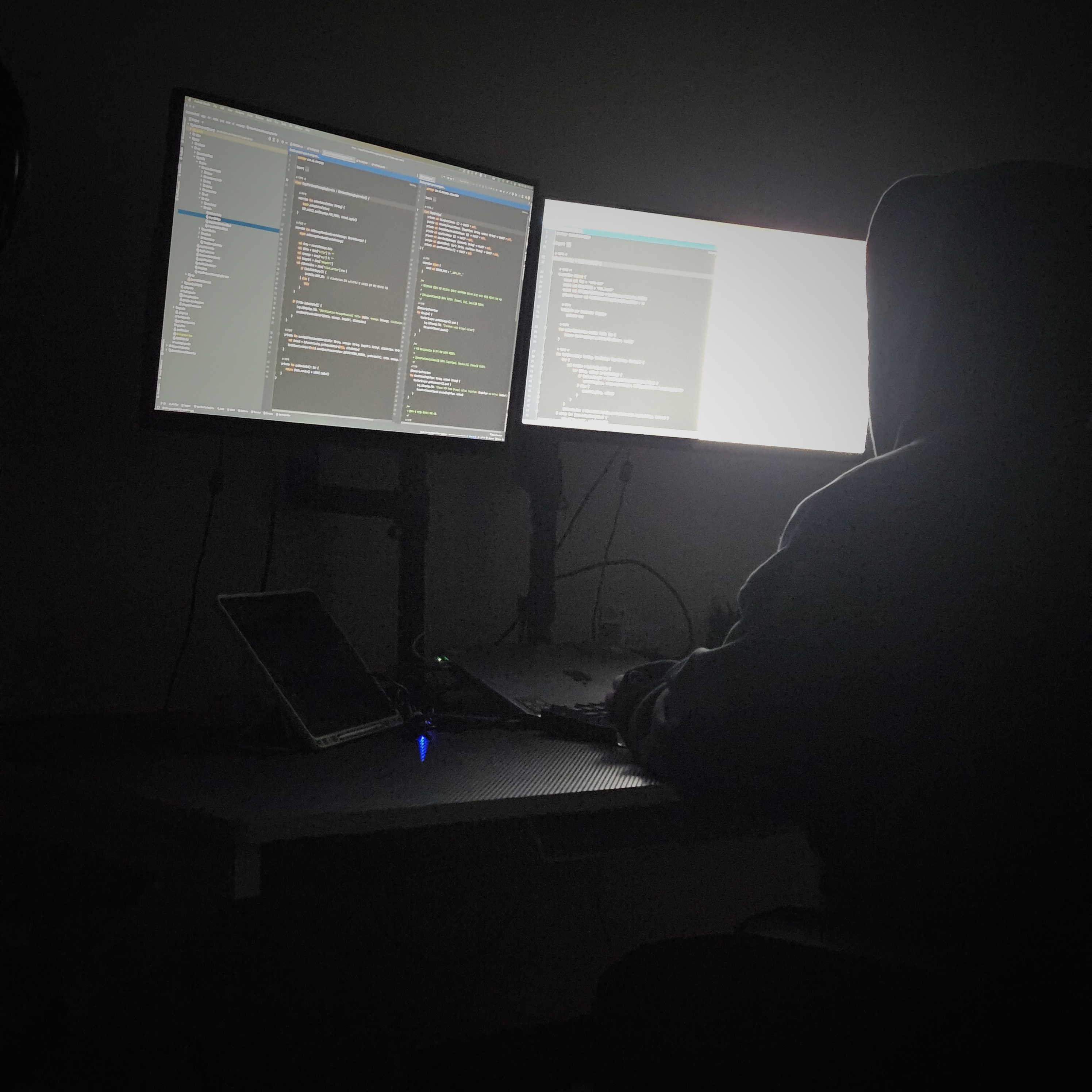| 일 | 월 | 화 | 수 | 목 | 금 | 토 |
|---|---|---|---|---|---|---|
| 1 | 2 | 3 | 4 | 5 | 6 | 7 |
| 8 | 9 | 10 | 11 | 12 | 13 | 14 |
| 15 | 16 | 17 | 18 | 19 | 20 | 21 |
| 22 | 23 | 24 | 25 | 26 | 27 | 28 |
Tags
- 알고리즘 자바
- WebView
- Kotlin
- 습관만들기
- 카카오 알고리즘
- Android Interceptor
- android recyclerview
- Android Navigation
- OkHttp Interceptor
- DataBinding
- 안드로이드 카카오 로그인
- scope function
- 안드로이드
- Android Jetpack
- 안드로이드 갤러리 접근
- 프로그래머스 알고리즘
- Java
- Android WebView
- 66챌린지
- coroutine
- 코틀린 코루틴
- MVP Architecture
- Android ProgressBar
- Android 12
- 영어공부
- Android
- Android 12 대응
- Android ViewPager2
- Kotlin FCM
- 영어독립365
Archives
- Today
- Total
나미래 Android 개발자
안드로이드 RecyclerView 최상(하)단 여백 본문
개요 (실행화면, 간단한 앱 설명)
RecyclerView를 이용하여 최상단과 하단에만 여백을 두려고 할 때가 있었다.
그래서 xml 파일에서 RecyclerView에 android:paddingVertical="10dp" 속성 값을 주었지만 스크롤 시 상단과 하단의 여백이 사라지지 않았다.
이를 해결하기 위해서 사용한 속성 값이 android:clipToPadding="false"이다.android:clipToPadding="false"를 속성값으로 지정해주면 스크롤 시 상단과 하단의 여백 없이 아이템들이 보여진다.
Code - Example
activity_main.xml
<?xml version="1.0" encoding="utf-8"?>
<androidx.constraintlayout.widget.ConstraintLayout xmlns:android="http://schemas.android.com/apk/res/android"
xmlns:app="http://schemas.android.com/apk/res-auto"
xmlns:tools="http://schemas.android.com/tools"
android:layout_width="match_parent"
android:layout_height="match_parent"
tools:context=".MainActivity">
<androidx.recyclerview.widget.RecyclerView
android:id="@+id/recyclerView"
android:layout_width="0dp"
android:layout_height="0dp"
android:clipToPadding="false"
android:paddingVertical="10dp"
app:layout_constraintBottom_toBottomOf="parent"
app:layout_constraintLeft_toLeftOf="parent"
app:layout_constraintRight_toRightOf="parent"
app:layout_constraintTop_toTopOf="parent"
tools:listitem="@layout/list_item" />
</androidx.constraintlayout.widget.ConstraintLayout>질문과 잘못된 점에 대해 말씀해주시는 건 언제나 환영입니다.
zero5.two4@gmail.com
'안드로이드 > View' 카테고리의 다른 글
| 안드로이드 막대 프로그레스바 구현 예제 in Kotlin (0) | 2022.06.25 |
|---|---|
| 안드로이드 원형 프로그레스바 in Kotlin (0) | 2022.06.20 |
| 안드로이드 프로그래스바 (0) | 2022.06.19 |
| Android Fragment 생명주기 (0) | 2022.06.06 |
| Android SwipeRefreshLayout In Kotlin(당겨서 새로고침) (0) | 2022.05.29 |
Comments