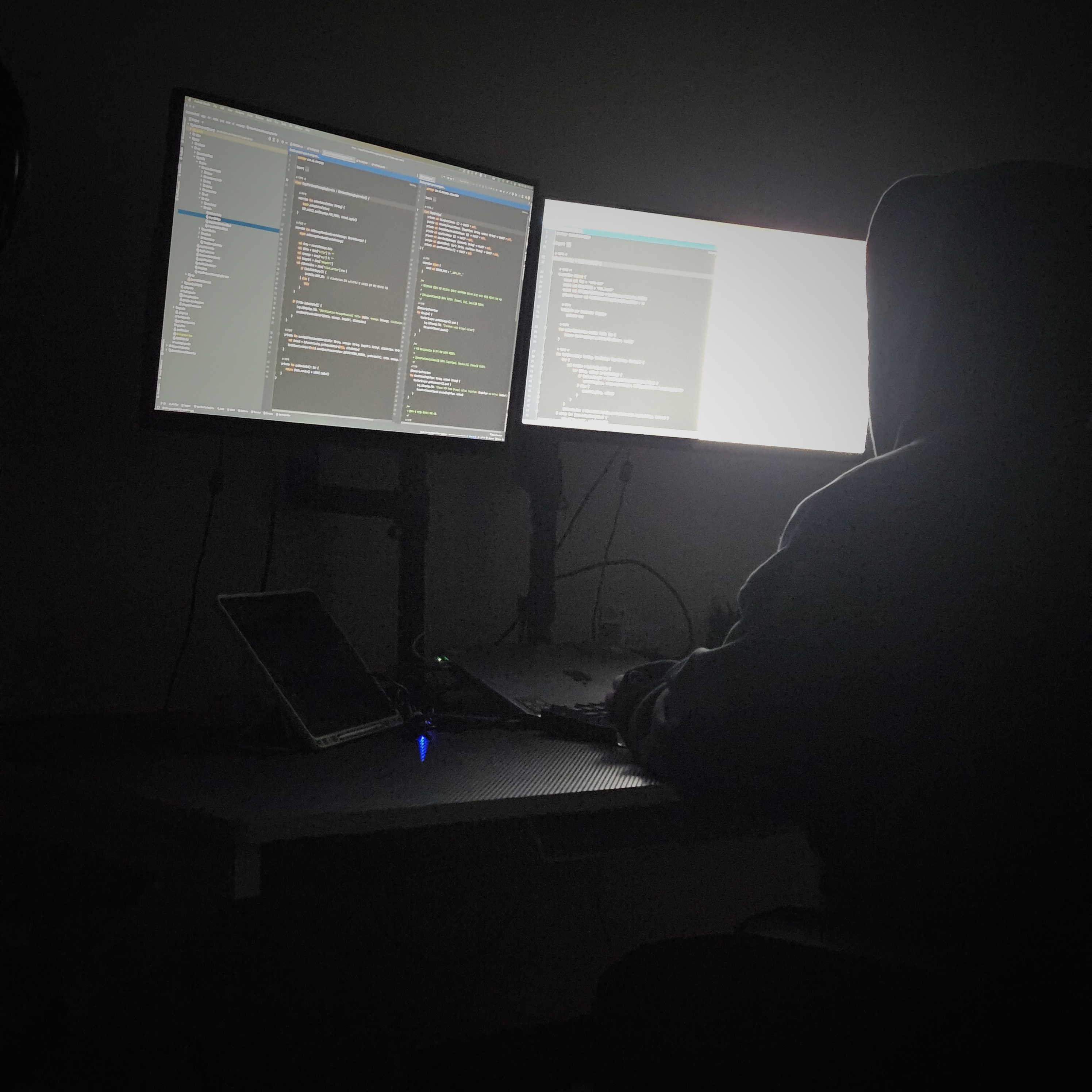| 일 | 월 | 화 | 수 | 목 | 금 | 토 |
|---|---|---|---|---|---|---|
| 1 | ||||||
| 2 | 3 | 4 | 5 | 6 | 7 | 8 |
| 9 | 10 | 11 | 12 | 13 | 14 | 15 |
| 16 | 17 | 18 | 19 | 20 | 21 | 22 |
| 23 | 24 | 25 | 26 | 27 | 28 | 29 |
| 30 |
- 영어독립365
- DataBinding
- 알고리즘 자바
- MVP Architecture
- Kotlin FCM
- 66챌린지
- 카카오 알고리즘
- WebView
- scope function
- 안드로이드 카카오 로그인
- coroutine
- Android Navigation
- Android ProgressBar
- 코틀린 코루틴
- android recyclerview
- Android 12
- 프로그래머스 알고리즘
- Android Jetpack
- Android ViewPager2
- 영어공부
- Android 12 대응
- Android WebView
- OkHttp Interceptor
- 안드로이드 갤러리 접근
- 안드로이드
- Kotlin
- Android
- 습관만들기
- Java
- Android Interceptor
- Today
- Total
목록분류 전체보기 (146)
나미래 Android 개발자
 프로그래머스 짝지어 제거하기 Java
프로그래머스 짝지어 제거하기 Java
문제 설명 짝지어 제거하기는, 알파벳 소문자로 이루어진 문자열을 가지고 시작합니다. 먼저 문자열에서 같은 알파벳이 2개 붙어 있는 짝을 찾습니다. 그다음, 그 둘을 제거한 뒤, 앞뒤로 문자열을 이어 붙입니다. 이 과정을 반복해서 문자열을 모두 제거한다면 짝지어 제거하기가 종료됩니다. 문자열 S가 주어졌을 때, 짝지어 제거하기를 성공적으로 수행할 수 있는지 반환하는 함수를 완성해 주세요. 성공적으로 수행할 수 있으면 1을, 아닐 경우 0을 리턴해주면 됩니다. 예를 들어, 문자열 S = baabaa 라면 b aa baa → bb aa → aa → 의 순서로 문자열을 모두 제거할 수 있으므로 1을 반환합니다. 제한사항 문자열의 길이 : 1,000,000이하의 자연수 문자열은 모두 소문자로 이루어져 있습니다. ..
개요 시나리오 Activity에서 갤러리 접근 버튼을 클릭 하면 접근 권한 확인 후 디바이스 갤러리에 접근한다. 사진 복수 개 선택 시, 해당 사진들을 RecyclerView에 보여준다. (단, 4개를 초과해서 선택 시 Toast 메시지를 통해 최대 4개임을 명시한다.) 실행 화면 프로젝트 구조 ViewBinding, Coil 사용 - In build.gradle(:app) ViewBinding을 사용하기 위해 viewBinding { enabled = true } 를 build.gradle(:app)에 추가했다. ImageView에 이미지 첨부를 위해 Coil을 사용했고 의존성으로 implementation "io.coil-kt:coil:2.0.0-rc03"를 build.gradle(:app)에 추가했..
개요 시나리오 Activity에서 갤러리 접근 버튼을 클릭 하면 접근 권한 확인 후 디바이스 갤러리에 접근한다. 사진 선택 시, 해당 사진을 상단 ImageView에 보여준다. 실행 화면 프로젝트 구조 ViewBinding, Coil 사용 - In build.gradle(:app) ViewBinding을 사용하기 위해 viewBinding { enabled = true } 를 build.gradle(:app)에 추가했다. ImageView에 이미지 첨부를 위해 Coil을 사용했고 의존성으로 implementation "io.coil-kt:coil:2.0.0-rc03"를 build.gradle(:app)에 추가했다. plugins { id 'com.android.application' id 'kotlin-..
 프로그래머스 알고리즘 - 찾아라 프로그래밍 마에스터/신고 결과 받기
프로그래머스 알고리즘 - 찾아라 프로그래밍 마에스터/신고 결과 받기
문제 설명 신입사원 무지는 게시판 불량 이용자를 신고하고 처리 결과를 메일로 발송하는 시스템을 개발하려 합니다. 무지가 개발하려는 시스템은 다음과 같습니다. 각 유저는 한 번에 한 명의 유저를 신고할 수 있습니다. 신고 횟수에 제한은 없습니다. 서로 다른 유저를 계속해서 신고할 수 있습니다. 한 유저를 여러 번 신고할 수도 있지만, 동일한 유저에 대한 신고 횟수는 1회로 처리됩니다. k번 이상 신고된 유저는 게시판 이용이 정지되며, 해당 유저를 신고한 모든 유저에게 정지 사실을 메일로 발송합니다. 유저가 신고한 모든 내용을 취합하여 마지막에 한꺼번에 게시판 이용 정지를 시키면서 정지 메일을 발송합니다. 다음은 전체 유저 목록이 ["muzi", "frodo", "apeach", "neo"]이고, k = 2..
 프로그래머스 알고리즘 - 스택&큐/다리를 지나는 트럭
프로그래머스 알고리즘 - 스택&큐/다리를 지나는 트럭
문제 설명 트럭 여러 대가 강을 가로지르는 일차선 다리를 정해진 순으로 건너려 합니다. 모든 트럭이 다리를 건너려면 최소 몇 초가 걸리는지 알아내야 합니다. 다리에는 트럭이 최대 bridge_length대 올라갈 수 있으며, 다리는 weight 이하까지의 무게를 견딜 수 있습니다. 단, 다리에 완전히 오르지 않은 트럭의 무게는 무시합니다. 예를 들어, 트럭 2대가 올라갈 수 있고 무게를 10kg까지 견디는 다리가 있습니다. 무게가 [7, 4, 5, 6]kg인 트럭이 순서대로 최단 시간 안에 다리를 건너려면 다음과 같이 건너야 합니다. 경과 시간 다리를 지난 트럭 다리를 건너는 트럭 대기 트럭 0 [] [] [7,4,5,6] 1~2 [] [7] [4,5,6] 3 [7] [4] [5,6] 4 [7] [4,5..
 프로그래머스 알고리즘 - 정렬/K번째수 Java
프로그래머스 알고리즘 - 정렬/K번째수 Java
문제 설명 배열 array의 i번째 숫자부터 j번째 숫자까지 자르고 정렬했을 때, k번째에 있는 수를 구하려 합니다. 예를 들어 array가 [1, 5, 2, 6, 3, 7, 4], i = 2, j = 5, k = 3이라면 array의 2번째부터 5번째까지 자르면 [5, 2, 6, 3]입니다. 1에서 나온 배열을 정렬하면 [2, 3, 5, 6]입니다. 2에서 나온 배열의 3번째 숫자는 5입니다. 배열 array, [i, j, k]를 원소로 가진 2차원 배열 commands가 매개변수로 주어질 때, commands의 모든 원소에 대해 앞서 설명한 연산을 적용했을 때 나온 결과를 배열에 담아 return 하도록 solution 함수를 작성해주세요. 제한 사항 array의 길이는 1 이상 100 이하입니다. ..
 프로그래머스 알고리즘 - 해시/전화번호 목록 Java
프로그래머스 알고리즘 - 해시/전화번호 목록 Java
문제 설명 전화번호부에 적힌 전화번호 중, 한 번호가 다른 번호의 접두어인 경우가 있는지 확인하려 합니다. 전화번호가 다음과 같을 경우, 구조대 전화번호는 영석이의 전화번호의 접두사입니다. 구조대 : 119 박준영 : 97 674 223 지영석 : 11 9552 4421 전화번호부에 적힌 전화번호를 담은 배열 phone_book 이 solution 함수의 매개변수로 주어질 때, 어떤 번호가 다른 번호의 접두어인 경우가 있으면 false를 그렇지 않으면 true를 return 하도록 solution 함수를 작성해주세요. 제한 사항 phone_book의 길이는 1 이상 1,000,000 이하입니다. 각 전화번호의 길이는 1 이상 20 이하입니다. 같은 전화번호가 중복해서 들어있지 않습니다. 입출력 예제 ph..
 프로그래머스 알고리즘 - 해시/위장 Java
프로그래머스 알고리즘 - 해시/위장 Java
문제 설명 스파이들은 매일 다른 옷을 조합하여 입어 자신을 위장합니다. 예를 들어 스파이가 가진 옷이 아래와 같고 오늘 스파이가 동그란 안경, 긴 코트, 파란색 티셔츠를 입었다면 다음날은 청바지를 추가로 입거나 동그란 안경 대신 검정 선글라스를 착용하거나 해야 합니다. |종류|이름| |--|--| |얼굴|동그란 안경, 검정 선글라스| |상의|파란색 티셔츠| |하의|청바지| |겉옷|긴 코트| 스파이가 가진 의상들이 담긴 2차원 배열 clothes가 주어질 때 서로 다른 옷의 조합의 수를 return 하도록 solution 함수를 작성해주세요. 제한 사항 clothes의 각 행은 [의상의 이름, 의상의 종류]로 이루어져 있습니다. 스파이가 가진 의상의 수는 1개 이상 30개 이하입니다. 같은 이름을 가진 의..